
Table of Contents
- What is image compression?
- How to compress online images
- Why compress images on websites and online stores?
- The best ways to compress images
- Conclusion
What is image compression?
Image compression is a procedure applied to an image file to reduce its size, eliminating non-critical data and minimizing loss of quality to a variable extent.
Compressing images is an essential step both for storing files and for the correct functioning of websites and apps where the images are used.
→ Check this out: Free stock photos for your website or online store
How to compress online images
Types of image compression
- Lossy image compression: this means that the compression reduces the image quality. Most commonly, this involves removing color data.
- Lossless image compression: This option keeps the same quality as the original file. Naturally such files are larger, so this method is not useful for the purpose of optimizing images for websites and ecommerce.
Be aware! Image compression terms may be confusing:
- A HIGH compression means that the image will be of lower quality and the file will be smaller.
- A LOW compression means that the image will be exported at a higher quality and the file will be larger.
→ Product photography or mockups? Discover which one is better for you
Types of compressed image formats
JPG
- The recommended format for websites and online ecommerce catalogs.
- Best for photographs, especially if they are low contrast.
- Keeps up to 16 million colors.
- The quality is reduced, but the files are highly optimized.
PNG
- The best format for photographs that need to include transparencies. In ecommerce it is more common for images to need an opaque white background, so you will find JPG more useful.
- Better for photographs with high contrast or fewer colors, and for illustrations.
- The image quality is not reduced as much (but the files are larger).
GIF
- The best format for animations.
- Limited to 256 colors.
- Not very useful for online stores.
These are the three most common formats to be used when compressing online images and uploading them for use on websites, apps and other channels such as marketplaces (they are the formats required by Amazon, AliExpress, Google Shopping, etc.).
→ Key content: Why images are the future of ecommerce
Avoid confusing these three with other types of image file that are common but are larger in size because they maintain the original image quality, such as SVG (vector format), TIFF or RAW. If you take professional product photos, you’ll probably have those files to start with and then need to compress them to JPG or PNG.
Even so, never erase your original files! They can be useful for other purposes, such as editing printed catalogs or using in posters and brochures, where you’ll need better image quality.

Why compress images on websites and online stores?
Loading speed is improved
Your website or app has to run at maximum speed at all times, to avoid annoying the user. And one of the main reasons why a website or online store won’t load, or takes a long time to do so, is that it contains images that are too large.
Positioning is optimized
Google warns that the use of excessively large images will be penalized. That is, if Google detects that your website has a slow loading speed, you will not appear among the first search results.
The image will always be displayed at the correct size
You’ll need to adapt your images so that they’re displayed correctly on all devices. Smaller files are more easily uploaded on mobile phones.
Storage is reduced
Although we’ve been talking only about the user till now, compressing your images also has positive outcomes for you. You'll save storage space on your ecommerce platforms and servers, and it will be faster to share files between different channels.
→ Keep reading: How to sell products on Instagram
The best ways to compress images
Image editing tools
From a professional point of view, using an image editing program seems to be the most thorough option. In the same program you can both edit the images and export them in the desired size and format.
However, you don’t need a sledge hammer to crack nuts. Using a sophisticated program such as Photoshop to convert images is to make use of a mere 0.01% of its possibilities. If you do have a license for that program, you can use it to compress images to JPG using the "Save for Web" option.
If you don't use Photoshop and would like a more agile system, take a look at the following options.
→ Related content: Complete ecommerce photography guide
Free image compression software
- Gimp: This is a well-known (and free!) alternative to Photoshop. It's much more limited, but you can keep it installed on your computer to be able to easily convert images at any time.
- Riot: Saves any image in JPG, PNG and GIF, and allows you to edit and preview beforehand. Only available for Windows.
- Caesium: Another compressor for Windows that manages to reduce the size of images up to 90% without losing visible quality. It supports PNG, JPG, JPEG and BMP.
- PNG Gauntlet: Useful for compressing images to PNG from GIF, JPEG, BMP and TIFF files. Also limited to Windows.
- Google’s Bonus: Guetzli: The open source tool developed by Google to compress images to JPEG. Its main drawback is that it works slower than other compressors.

Image compressor for Mac
If you’re a Mac user and are feeling concerned that in the previous list, so many programs are exclusive to Windows, breathe a sigh of relief. Not only do image compressors for Mac exist, but they also offer very good results.
Apart from GIMP ImageOptim is the program of choice, as it works exclusively as an image compressor and automatically optimizes the images you import. What’s more, it’s open source and completely free. It supports JPEG, PNG and GIF.

Websites for image compression
- Tinypng: One of the most popular sites for compressing images to PNG and JPG. You can upload up to 20 images at once, in files up to 5MB in the free version and up to 25MB in the paid version. If you use WordPress for your ecommerce or website, they have a free plugin that will speed up the process
- Kraken: This image compressor maintains high quality, as it allows you to choose between an online image compression with no loss of quality or a small amount of loss, while reducing the file size by up to 90%. It also converts to GIF and PNG, and for massive uploads and conversions it's paid, but very affordable.
- Compressor.io: A great alternative if you want JPG and PNG images reduced by up to 90% of their original size.
- JPEG Optimizer: Saves a little less in terms of size, not quite 70%, but maintains good image quality.
- JPEG.io: A useful image compressor for a wider range of image formats, such as SVG, WEBP, EPS and PSD. It reduces the size up to 60% compared to the original.
- ImageRecycle: A useful tool if you want to first check which images of your website need to be optimized. It conducts a scan and reports back to you, then allows you to compress up to 10,000 images for 10 USD or 100,000 for 50 USD.
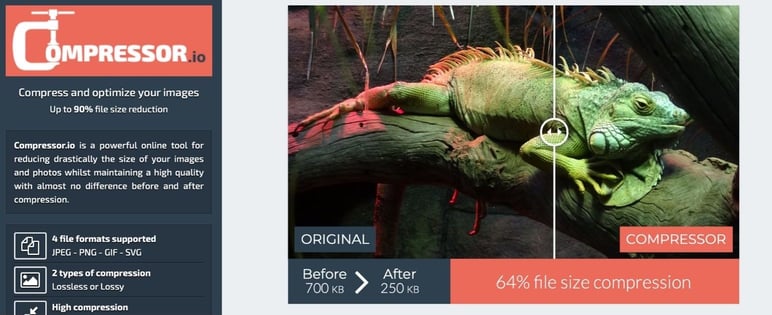
Conclusion
As you can see, compressing images to JPG is a very easy task. You have a lot of free and simple tools to try out so that you can find which system suits you best, with your usual volume of images.
Optimizing the photos on your website or online store is a must to improve both the user experience and your conversions, so don’t delay any longer. And if you want to speed up your work even more, with PIM software you can also centralize the storage of all your product photos whilst evaluating the quality of your product content.
Try it for free here and save on space, tasks and stress.


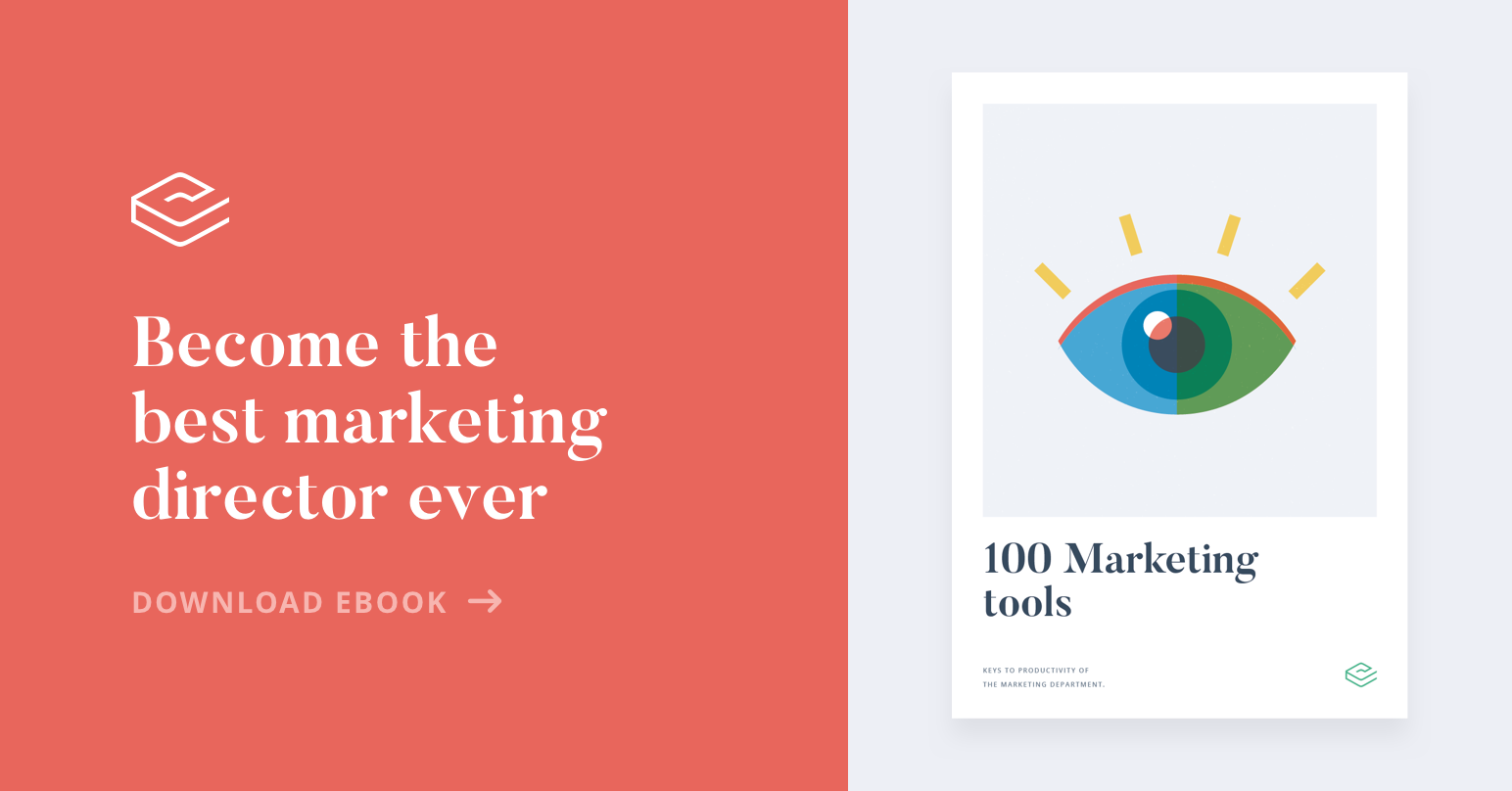


.png?width=520&name=Blog%20Partner%20(3).png)

.png?width=520&name=Blog%20Partner%20(1).png)
