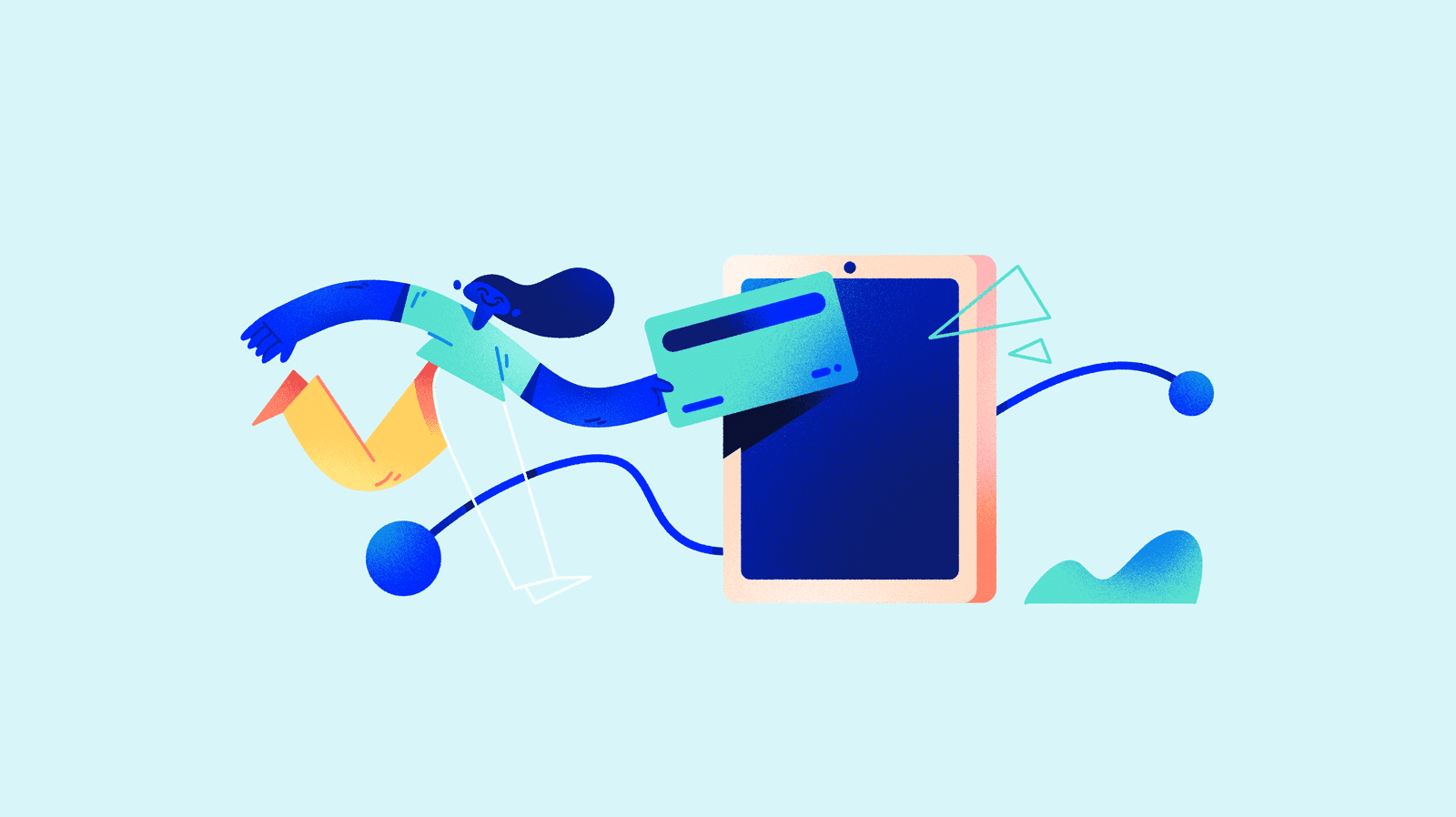
What is a point of sale system (POS)?
A POS, or Point of Sale system, is the technology used to process any sale — both in a physical shop and remotely by means of virtual transactions.
All businesses have had point of sale systems since the dawn of commerce: the classic cash register is the most primitive example.
Today, POS systems are computerized and handle the managerial side of purchases as well as the transaction and transfer of money from the purchaser’s bank account to the seller’s bank account. To date, the most normal thing has been to have a POS system made up of hardware (like a card reader) and software (the system that makes the call for the financial transaction to be approved).
In physical shops, having a physical POS system with a barcode reader is still vital. Nevertheless, with the development of contactless technology and the increase in contactless payment methods in 2020, POS systems which can read a credit or debit card or smartphone or smartwatch without the need of any type of contact are becoming more and more popular.
What is a virtual POS?
A POS with contactless capabilities could be considered to be a virtual point of sale, although in reality this is just a new generation of payment technology in physical stores.
A virtual POS could also be considered to be a payment alternative that doesn’t need hardware, devices, or the physical presence of the buyer and seller.
Through a virtual POS, payment via bank card can be accepted in real time without the need for the people involved to be near each other. This system favors remote payments; therefore, it is particularly good technology for ecommerce.
With a virtual POS, the seller copies the customer’s payment data either online via a website or over the phone, and transactions can be processed without the need for physical cards.
Additionally, these are systems that are easy to install and which don’t require the seller to make a large investment.
→ You may also be interested in: The most popular online payment methods
How to create an online shop with a POS
In this day and age, being able to process purchases online is vital. We live in a time when more and more buyers are interested in making purchases remotely and without any physical contact.
Being able to ensure the security of said payments is important for both customers and sellers, who need a system that is secure, and which can give them a good brand image.
With a virtual POS, any business can accept remote card payments and sell its goods online.
Who can benefit from virtual POS systems?
- Manufacturers, brands, and retailers with online shops or ecommerce sites.
- Food delivery services that process payments in advance.
- Service providers – both for initial payments and to open up access to online services.
- Wholesale orders in B2B environments.
- Businesses that process orders over the phone, email, and other non-physical channels.
→ Don’t do this! Huge blunders with online shop checkouts
When choosing a virtual POS, it is vital to think about security. These systems must offer security guarantees and comply with all current regulations for processing banking data anywhere in the world, as online sales open the door for your customers to be anywhere.
Differences between a payment gateway and an online POS
Is an online POS the same as a payment gateway? Aren’t the latter systems the most common ones when creating an online shop?
It is true that ecommerce platforms include integration with payment gateways for bank cards and other, commonly used systems like PayPal, Stripe, Apple Pay, etc.
But there is a subtle difference between payment gateways and online POS systems. Virtual POS systems are online systems in which the seller has their own account to enter the payment data provided by the client. So, the seller has control over the process and handles it themselves.
→ If you are interested in these: how PayPal and Stripe work and which one is better
A payment gateway is another online transaction system, but it is directly accessed by the customer. It is the purchaser who enters the payment data and the safety codes necessary to confirm the transaction.
Payment gateways can save the buyer’s information if they consent to it being saved for future purchases. They also send instant notifications to the seller whenever a purchase is processed and some even include a virtual POS feature to be able to hand-input the data from a purchase made via the telephone or email.
Free POS software for online shops
If you are looking for a POS that is simple and fast to install and that is not going to be an extra expense for your online shop, there is some free POS system software for online shops. The majority of these pieces of software can integrate and synchronize with platforms like WooCommerce, PrestaShop, and Shopify if your online shop is hosted there.
Nevertheless, we have to stress the security aspect. It is possible that these free systems are not as secure for you and your customers as technology backed up by better certificates and entities.

An examples is eHopper, a cross-platformPOS system compatible with any device (computer, smartphone, tablet, etc.) and includes monitoring of stock, and the generation of accounting reports.
→ Here you have them: PrestaShop modules to add payment methods
Paid POS systems
The majority of the payment gateways for ecommerce are paid solutions. Even if there is a free plugin (like PayPal for PrestaShop), you will then have to pay commissions for each card transaction done on your online shop.
The same thing is true for virtual POS systems. Paid virtual POS systems give you access to personalized assistance, technical support, and more security guarantees.
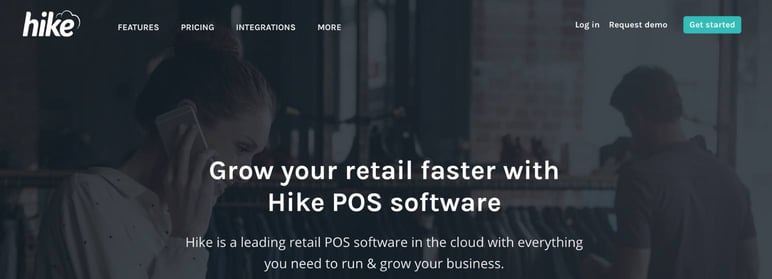
Some are associated with banking entities, which have their own PSD2-compliant payment gateway, a flat rate, and support when integrating the POS into your ecommerce site.
Others are by software providers, like Hike, and they usually add extra features like stock and product management, invoice management, reports and backups, and webpages to host your online shop.
→ If you use Shopify: all the different online payment options and how much they’ll cost you
Conclusion: what ecommerce POS software is better?
Whatever you choose, a POS system or payment gateway, a free or paid POS, our best recommendation is to pay attention the system’s security. Being trustworthy in terms of payments is something fundamental to gain prestige in the eyes of online shoppers, and something basic in terms of avoiding liabilities for fraudulent activities.
Before investing in a POS, remember that it is just as important to have your product catalog in order. A PIM (Product Information Management) system will allow you to have control over all your catalog data, amongst which are your product’s stock numbers, and to be able to synchronize said data with any ecommerce platform and sales channel.
Try it for free with Sales Layer and give your online shop the ultimate quality seal.

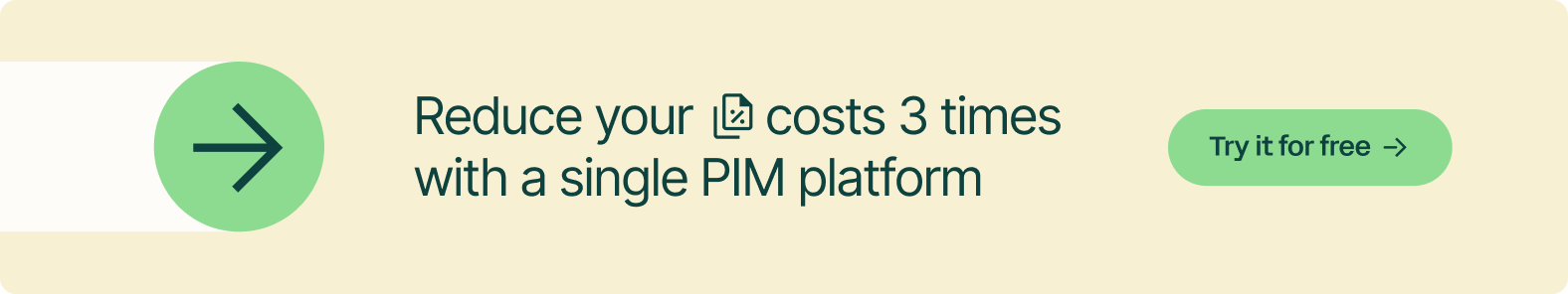




.png?width=520&name=Blog%20Partner%20(3).png)

.png?width=520&name=Blog%20Partner%20(1).png)
