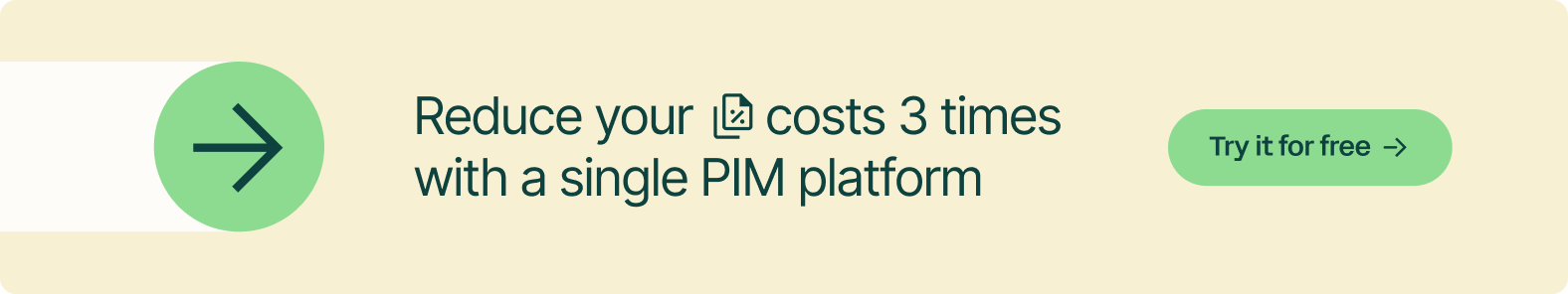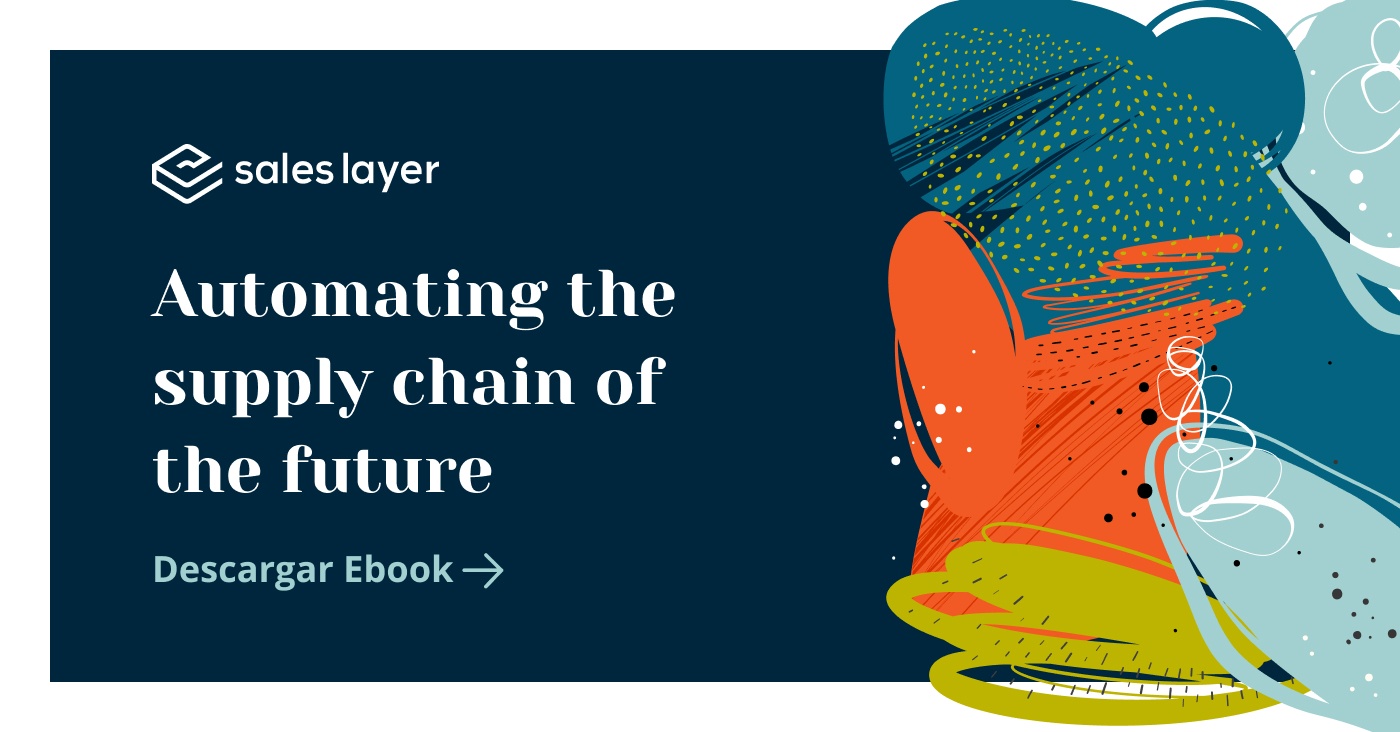Why do you need ERP software?
All companies and corporations that handle a high volume of data —from administrative and technical data to catalog contents— need ERP (Enterprise Resource Planning) software.
An ERP system acts as the central storage place for all your business’s information and makes that information easy to find for anyone and from any other linked software.
You could call it the “brain” of your company: for your business’s operations to go off without a hitch, you need a smart control center with an easy way to link up with the rest of the system.
If your teams spend a lot of time looking for the right data, updating versions by hand, and comparing documents and files, you may need ERP software (or the software you are using is out of date).
Investing in ERP software or substituting it with a more modern, better equipped version requires a great investment of time and energy: it takes a long time to add data, there are subscription costs, as well as implementation, and maintenance.
That’s why this is not something that you should take lightly: let us give you some tips to help you decide if your system is up to snuff and how to choose a new ERP system from all the options out there on the market.
→ Related: tips for ERP integration in ecommerce
Criteria to choose an ERP system
Any software can get left behind if it doesn’t have the most sought after features at any given time and if it doesn’t meet companies’ needs in an increasingly digital, interconnected world.
The more of these criteria that your ERP software includes, the better prepared it will be to face any amount of work and the quick changes that your company needs.
Storage
Those old rooms from science fiction with a big central computer pumping information over a linked network are things of the past.
Saving storage space is one of the main goals of any company, especially manufacturers, distributors, and retailers that handle thousands of items and product materials each season.
Thus, cloud-based systems have become the best solution. The technology that supports them has advanced to the point that it can ensure a great degree of speed and even unlimited storage space. What’s more, this type of system will allow your team to be able to access information from anywhere in the world and from any device—without having to travel to central offices.
The advantages of working with a cloud-based ERP solution are key for omni-channel strategies.
- Standard data on a single platform
- Collaborative work from multiple locations
- Low technical maintenance
- Easy to use and easy to train human teams
Automation
Productivity problems are almost never related with people; instead, it’s more a question of putting people to the test with tedious processes.
Adding data to an ERP solution by hand, Excel files, substituting old files with new ones... these are all tasks that don’t just burn the team out but also have a higher risk of ending up full of mistakes because of their repetitive nature.
An automated system solves the problem of slowness and mistakes: ERP software with automated features will never get tired and can automatically detect duplicate data and data omissions.
That doesn’t mean that you should just throw your human team out the window—instead, it means that your workers will be able to move more quickly through their real work, leaving data management in a safer, more effective place. Additionally, as it will be faster to find the right data, you’ll be able to handle the queries and demands from your network more effectively and, in turn, improve your reputation.
Integration
ERP software can work wonderfully, but the most important thing is for it to know how to implement the best integrations for your team.
That is to say, your ERP solution should allow for connections with your company’s other software systems. That will make workflows, interdepartmental communications processes, and different tasks easier, in addition to ensuring that the same data is used everywhere, and that said data is up to date.
For manufacturers and sellers, it is very important for the ERP solution to be integrated with a PIM (Product Information Manager) system, whose job it is to take key product information and organize it while allowing the marketing team to edit it, enrich it, and link it to distribution and sales channels.
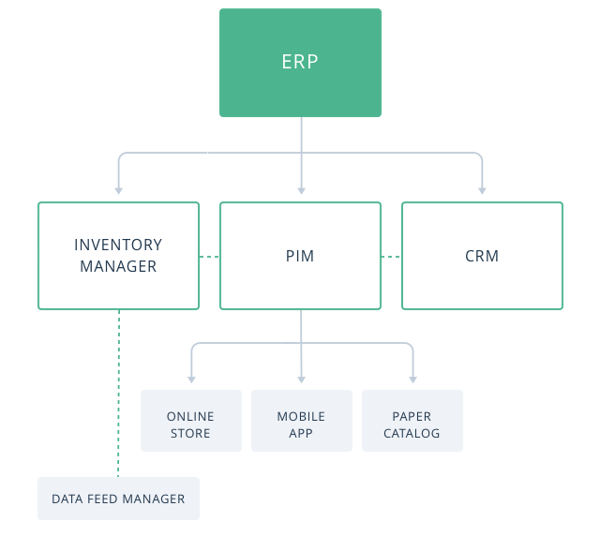
We at Sales Layer guarantee that the PIM will connect with your ERP solution and we have a technical team and specialized partners that will support you to ensure successful implementation.
→ Crystal clear: Differences between an ERP and a PIM solution
Portability
All of your company’s data takes up an enormous amount of space, but that doesn’t mean that you can’t take it wherever you go.
In an increasingly international sales scene that is often handled by multiple teams, it is of utmost importance to access the ERP system’s data from anywhere. And that doesn’t mean just from any tabletop PC, but also from mobile devices.
An ideal ERP solution offers an agile, easy to access mobile version to help salespeople and representatives share data at key times, no matter where they are. Because of technical constraints, the mobile version may be a bit less robust than the full PC version, but it is important to check and see if it at least includes the most basic features you need.
And another related factor is safety: as they can be accessed from anywhere, cloud-based and mobile ERP systems must include encryption and high-level security to protect the interests and privacy of your company.
Industry standards
Many older pieces of ERP software were “one-size-fits-all” solutions. Nevertheless, in today’s world, each business sector has different needs and we must put our trust in Modern ERP solutions that can adapt to industry standards.
Rather than choosing a basic, “cookie-cutter” system, it is advisable to find ERP software that includes features that are necessary for your business and sector, like internal analytics.
Technical support
Install and take off: in yesteryear, many software companies left all the maintenance in the hands of the companies.
Today, it is much better if your ERP software includes technical and customer support that can help your IT team and answer any questions and incidents that may crop up.
Some systems offer comprehensive, integrated support, others only do so for certain plans or by charging by the hour. Check to be sure that the conditions meet your needs. Analyze the amount of support you’ll need depending upon your experience with ERP software and data organization, and also if you foresee adding and linking up more systems.
→ You may also be interested in: more software systems to organize your company’s data
Updates
Like any other system that handles important, sensitive data, ERP software must offer regular updates to ensure its maintenance.
From a legal standpoint, it should also guarantee proper security measures for your business and meet data protection requirements, like those of the GDPR.
Conclusion
Who would you trust with your most guarded secrets? Would you keep them in a journal with a tin lock or in a sophisticated safe?
The choice of ERP software is a basic decision for any company, as it will affect the company’s general performance, other software systems, and all the departments that handle corporate data or catalog data.
Avoiding manual work, ensuring a secure and legal environment, improving communication with the sales and distribution network, and establishing international and omni-channel strategies are targets that are easier to reach with a well-equipped ERP solution.
Once you have your ERP software ready, give the Sales Layer PIM a try for free to make your company even more efficient with an agile, up-to-date link between your ERP solution and product catalog.