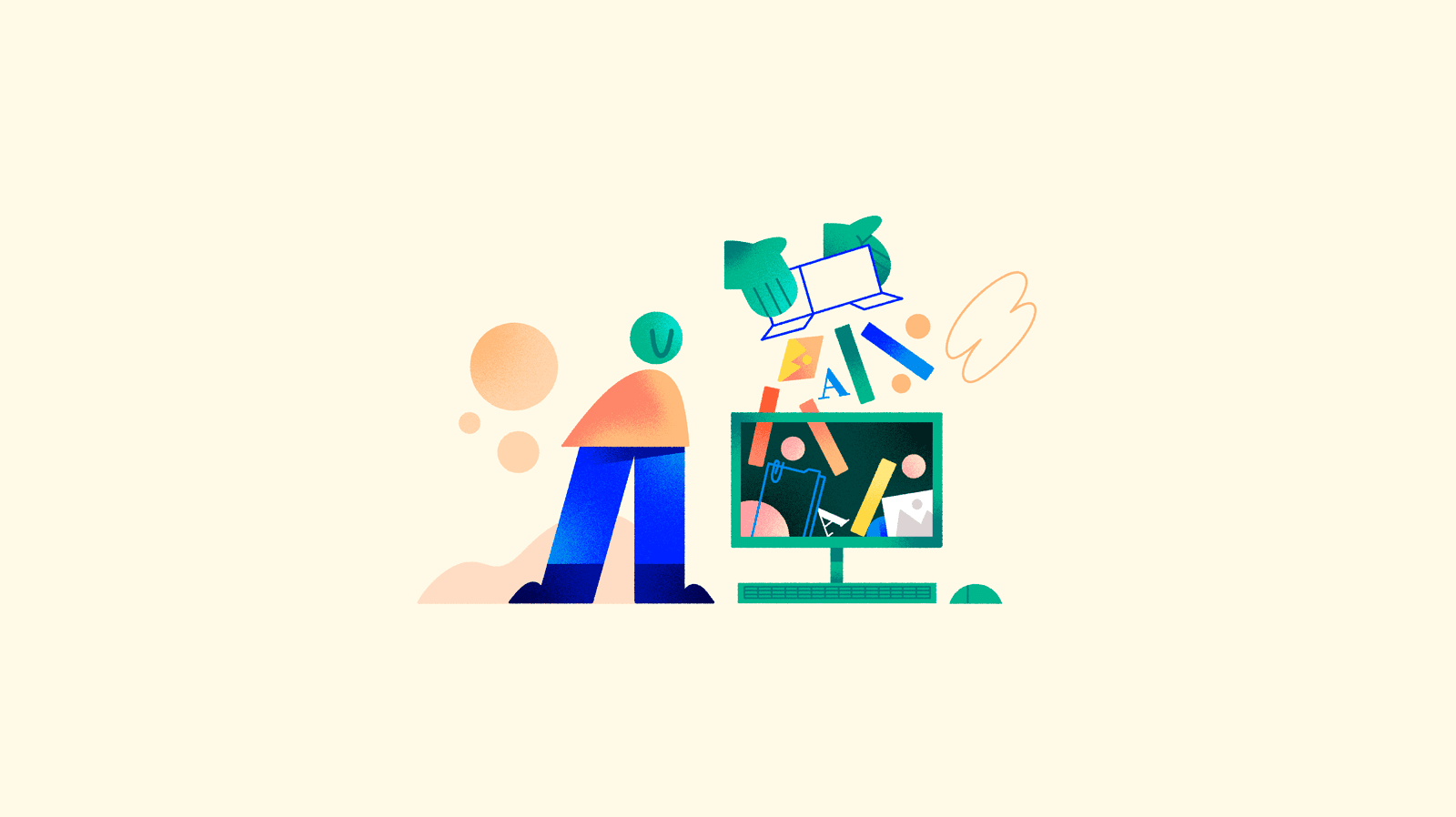
Implementing a PIM system to organize all your product information is a sure-fire way of improving your efficiency and driving more sales through data enrichment. But while onboarding with Sales Layer can be completed in less than 60 days, taking the first step and proactively organizing your data for import can allow you to enjoy the following benefits much quicker
- Centralized database for all your product content, accessible from any device
- Automated editing across your catalogs, with tools for translation and data asset management
- Synchronize your catalogs and Go-to-Market across different channels (web, ecommerce, marketplaces, printed material, etc.)
What will you need for importing product information to a PIM?
Fortunately, importing your information to a PIM is quite a straightforward process, whether it's in anticipation of the initial set-up, or any time after (whenever you need to add new products for example).
Whether you use Excel, XLSX or CSV spreadsheets, you can upload these files directly to the PIM, where they will be converted and stored in your new centralized database. Data can also be sent from an ERP if your company uses one.
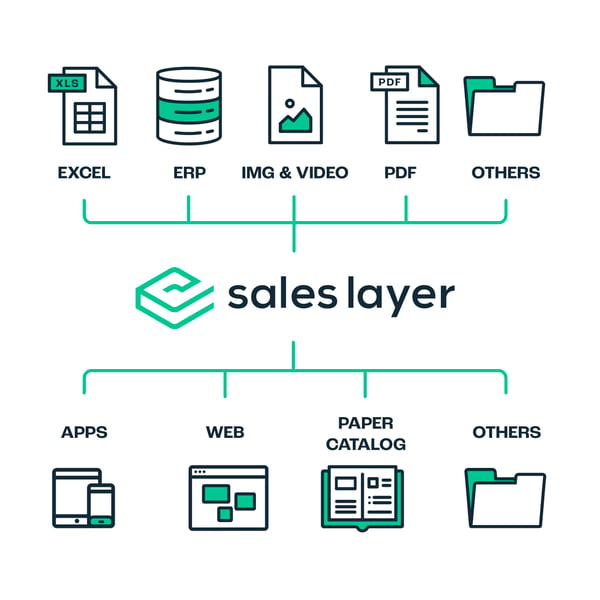
A PIM system is an incredibly versatile tool, adapting to your organization right from the start and evolving with your needs as they change over time. However, with a small amount of preparation, your onboarding can go even smoother. Here’s what you need:
A project manager
One of the most essential ingredients for onboarding PIM within your company, is appointing a team member to deliver the overall vision of the catalog structure. They don’t necessarily have to have experience in PIM software, of course it helps, but with our team of PIM professionals we can onboard you without the need for you to have technical expertise.
A pre-prepared structure
To ensure that the importing of your data is as agile as possible, your product information structure should follow an appropriate model for your sector. In Sales Layer, we offer a tree-structure template, with families, categories and fields of information, so you can see how to prepare your information. This will typically be very similar to the structure with which you are already working.
Download a free sample template from the button down below, and continue reading to discover how to utilize it.
Correlated images
Given the importance of visual content in the world of ecommerce, you’ll need to ensure that your images are stored correctly. We recommend giving your image files the same name as the corresponding product or product variant (including capital and lower-case letters, accents, etc.) in order to successfully upload your product photos.
Organized metadata
Product data such as meta titles, meta descriptions, tags and image alt text will need to be provided alongside your product catalogs.
Planned lead times
Remember that the length of time required for the preparation and importing of your information will depend on the volume of your catalog. It’s important that you analyze this in advance so you know exactly how much time you need, avoiding any future frustration.
Completed testing
This is vital before the launch of any software, including a PIM. It’s a good idea to set aside time for a preparation and testing period, which again will depend on the volume of your catalog. This way, you’ll be able to check that all information has been correctly imported.
Example of product information prepared for a PIM system
Below is an example for a selection of electronic products, with fields prepared in advance of importing into a PIM system.
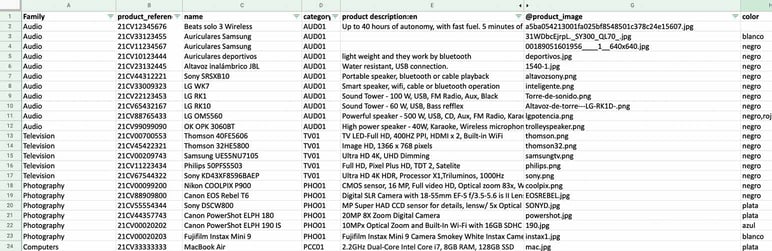
As you can see, the spreadsheet has been formatted with key information columns, and a product reference in each row.
In the next spreadsheets, products are associated alongside basic information such as:
- Family (for electronics, a family could be ‘Computers’, ‘Monitors’ or ‘Towers’, etc.)
- Reference (identifying code, such as the SKU)
- Name
- Category (branching out from each Family, such as ‘Desktop computer’, ‘Laptop’, etc.)
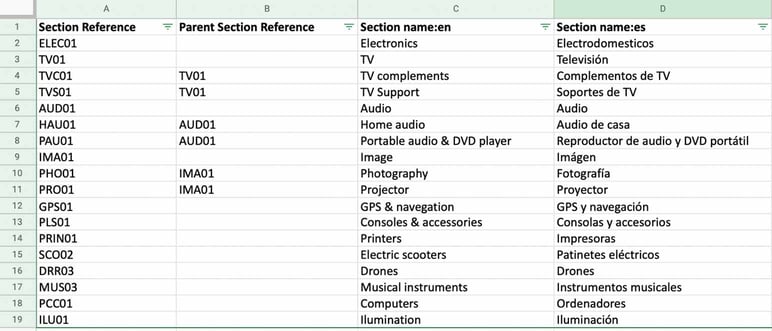
- Description (in different languages, if necessary)
- For the catalog’s basic structure, you should create a spreadsheet including the reference and the ‘parent’ and ‘child’ section (in this case, prepared in different languages)
- Image file
- Variations (columns for information such as color, sizes, weight, etc.)
- Technical specifications
- Price
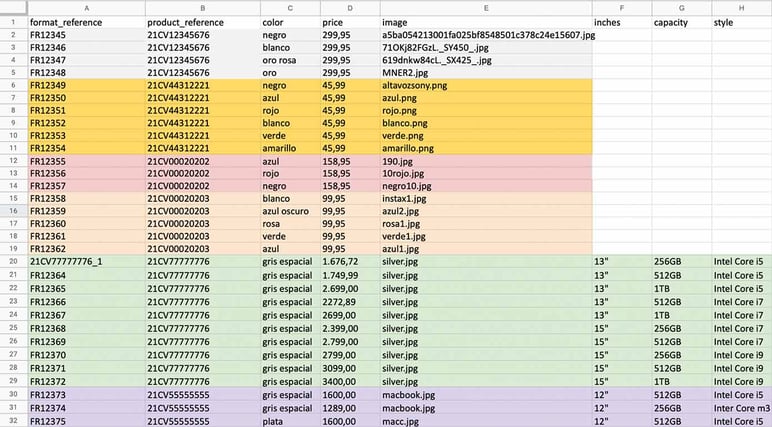
How to prepare your data for PIM
By taking these initial steps and organizing your data, you can streamline your PIM onboarding and Go-to-Market even quicker.
Once you’ve onboarded, our Quality Score feature can review your product catalogs to identify any gaps or errors in your data that need fixing. After enriching your product information, you can connect your catalogs to your multiple platforms and marketplaces, with the ability to edit your data and automate these updates across your channels.
Our team of PIM professionals can walk you through the onboarding process, offering any support needed. For more information or a personalized tutorial, feel free to get in touch.


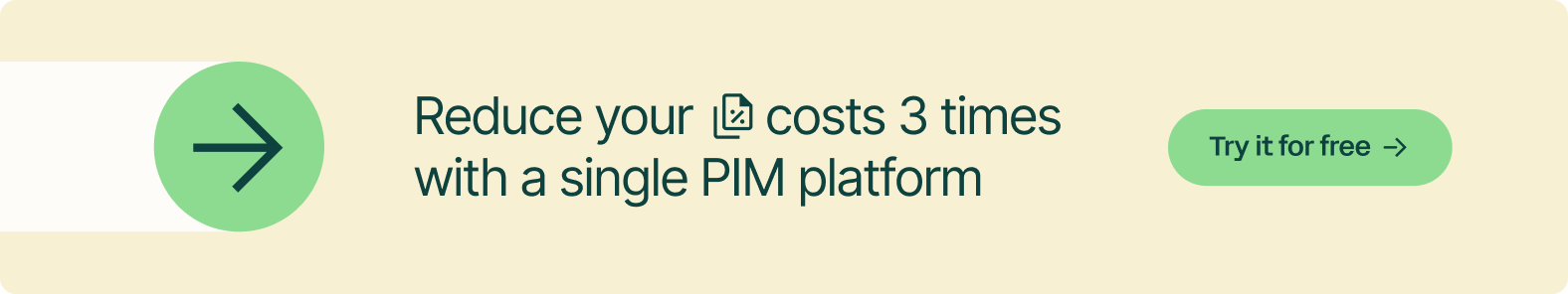

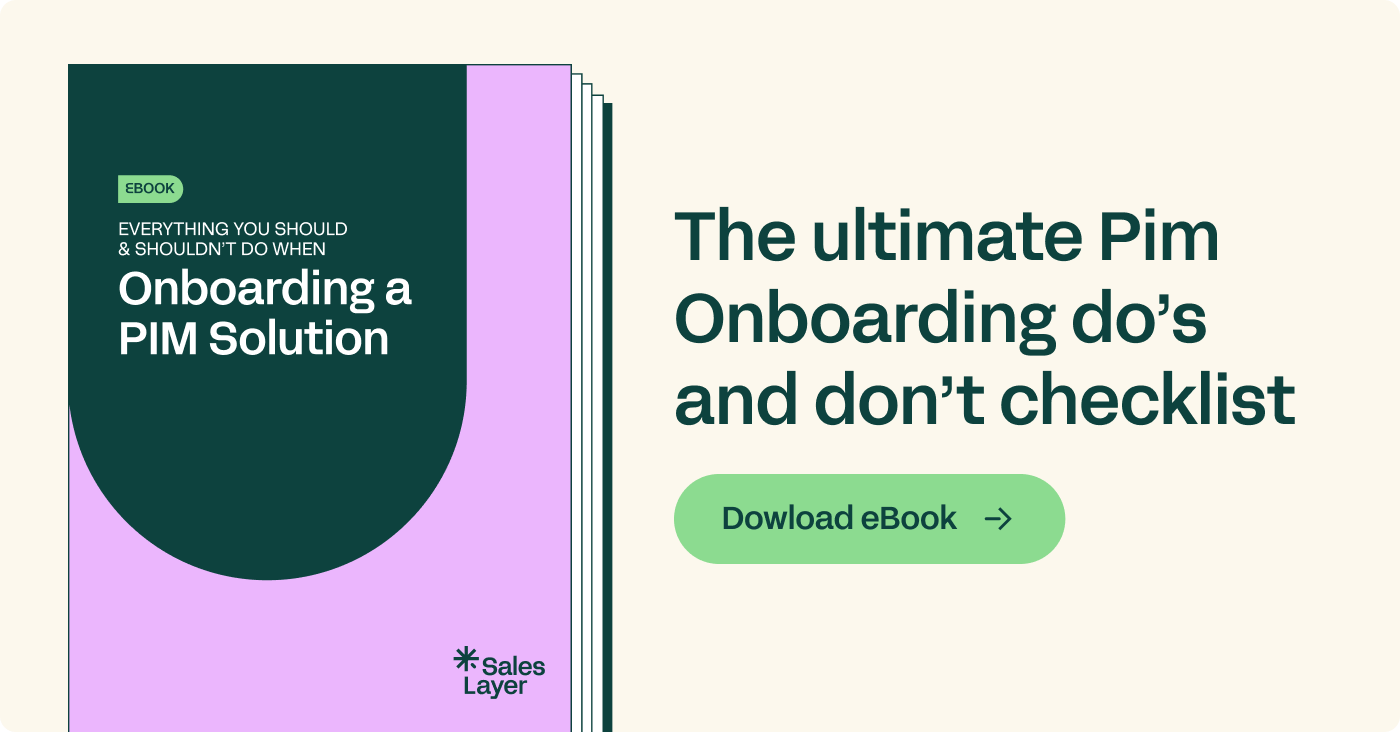




.png?width=520&name=Blog%20Partner%20(3).png)

