.png)
A product database is the backbone of your online store, containing all of the relevant product information for your marketing, sales and distribution to utilize in ecommerce and operations. Creating an optimized database that centralizes your product information across your catalogs is essential to business success.
With a product information management system (PIM), this can be easily achieved, allowing you to create and maintain product catalogs of the highest quality across all of your selling channels. This, in turn, creates a better product experience, improves your brand positioning and drives more sales.
The different types of product database
One of the first things to consider is what type of product database you would like to create and how you would like your data to be organized. There are three basic types of product databases to consider.
Regardless of which of these three methods you use to store and manage your product data, there are some essential ingredients involved in the creation of your database. These are:
- Product information
- Structure and hierarchy rules (categories, subcategories, families, variants)
- Related materials (digital assets, resources, links)
- Editing and management software
- Connectors for your online store
Some of the methods also allow for the inclusion of operational data, for inventory, orders, and customer data.
We’ve outlined the different methods below, as well as the advantages and limitations they offer retailers and manufacturers looking to create and manage their ecommerce product catalogs.
Relational database
One of the most traditional methods of data management, a relational database comprises a set of spreadsheets containing related information. For example, one sheet can be used for your customer database information, while another is for your order database.
One of the most common examples of creating a relational product database is by using Excel, the world-famous software that made data management digital. Setting formulae and rules within your Excel database allows you to ensure changes are automatically made to other tables and spreadsheets.
However, like many tools before it, Excel is now outdated in some of its ways, with limitations that can slow your processes down.
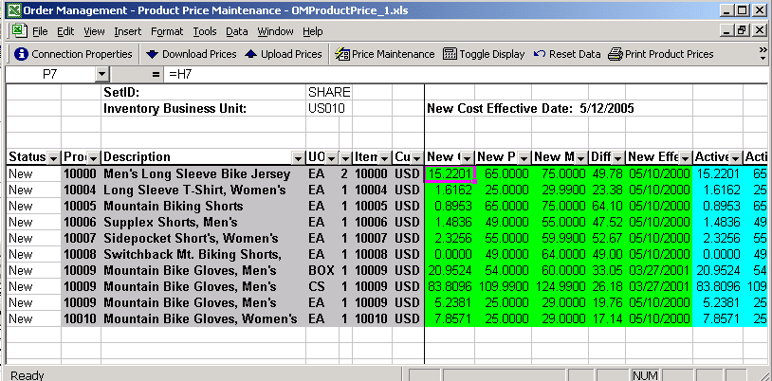
Non-relational or key-value database:
This format of ecommerce product database involves a directory that groups data (values) into a number of folder types (keys). This allows you to group together data for different departments, such as customer support, sales and marketing.
While keys can be anything relevant to your business, common keys include "products", "orders", and "customers".
This type of database is highly partitionable, enabling your team to scale horizontally to a degree that a relational database can’t.
Cloud product database
The most intuitive and seamless product database to use, this format organizes and stores your product data centrally in the Cloud.
If you have previously used another type of product database, it’s quick and easy to switch to a cloud database. Product information management software acts as a cloud database for your product data. At Sales Layer, our PIM allows you to convert thousands of spreadsheets to one centralized hub. You can then synchronize your data across your selling platforms via API or one of our plug-and-play connectors.
Our PIM allows you to:
- Import all your documents and files (such as Excel and CSV)
- Edit and manage product pages more intuitively
- Coordinate thousands of variants, fields and tables
- Decide with one click what you want to make public, share, export, or connect to other channels, marketplaces or software systems.
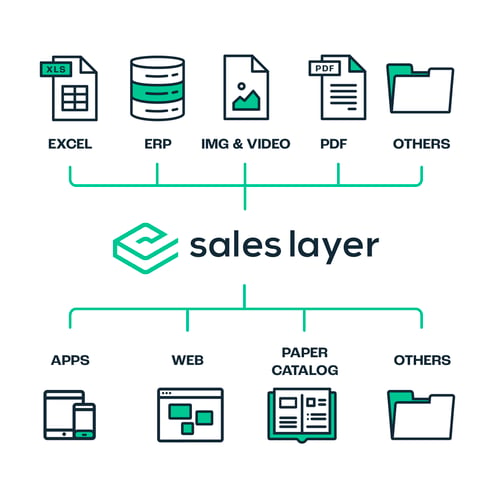
How to create an ecommerce product database
Compile your data
The first step of creating a product database is to identify and consolidate the main types of product information you have and the tables you want to use for organizing them.
It’s important to consider which columns to include in your table, as well as if they will need to relate to other tables.
Define your structure
Once you have compiled and collated all of the relevant data for your product catalog database, you’ll need to decide on a structure that makes sense for your operations.
The typical structure of an online product database assigns the following:
- Families and subfamilies
- Categories and subcategories
- Product attributes: These are what distinguishes each of the products (color, size, weight, strength, etc.).
- Variants: Indicating when a given product is available in different variants (size, color, material, composition, etc).
Store your database in an efficient system
You might find that your product database comprises a number of spreadsheets, in which case it’s important to maintain a secure system to easily locate them and keep multiple backups.
However by opting for a cloud system such as a SaaS PIM platform, you can upload thousands of spreadsheets into one centralized product database for your online store. This allows you to edit, optimize and automate product catalogs in bulk, with all data easily accessible and safely secured in the cloud.
What are the benefits of PIM for creating ecommerce product databases?
Centralizing your data to create a product database within PIM offers a number of benefits to both B2C and B2C businesses.
Firstly, this method ensures consistency across all selling channels and means that your customers will always see the same quality information regardless of the touchpoint.
Secondly, by creating a product database that can act as a single source of truth for your organization, quality data can be ensured across all departments. Every team will have access to the latest version of the content, without outdated spreadsheets circling round the business and creating confusion. With this new product database for your online store, you can make sure everyone is singing from the same hymn sheet.
How does Sales Layer PIM work for product database
Providing all of the above benefits to your teams and customers is easy with a PIM system. Here's how it works:
- You can import your Excel or CSV databases to the PIM, or connect it to your company ERP
- Your information will be analyzed, with any gaps, errors or duplication detected and a Quality Score provided. From here, you can edit and optimize your data accordingly.
- Your database is synchronized with your other programmes, such as CRM or inventory management
- Your database is connected to your selling platforms: marketplaces, ecommerce platforms, mobile app
- Updates are automated across your channels in real time
- Your database can be exported in Excel or CSV file format if required
- You can adjust editing permissions, view version history, and access your database backup
Centralizing your catalogs not only streamlines your processes, but provides a better shopping experience for your customers, and drives more sales as a result.
Get started with a free 30-day demo of Sales Layer’s PIM today and transform your outdated spreadsheets into a centralized and intuitive product database.


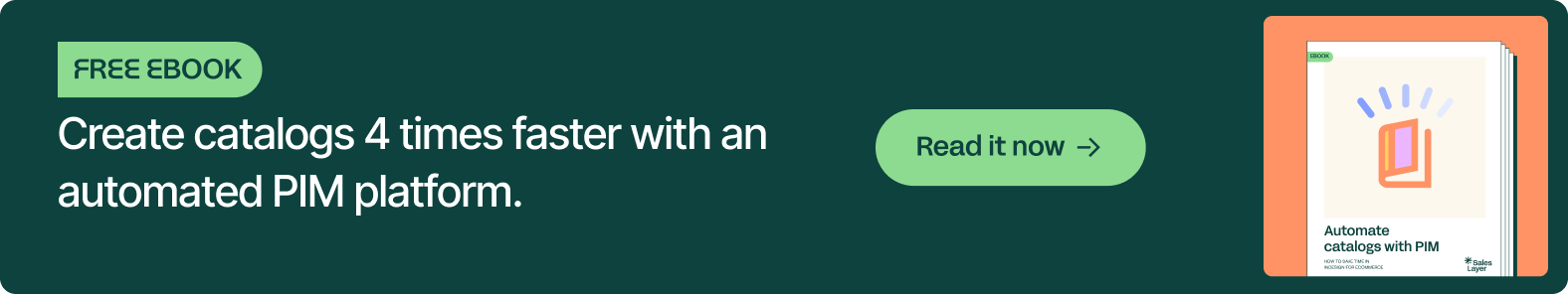
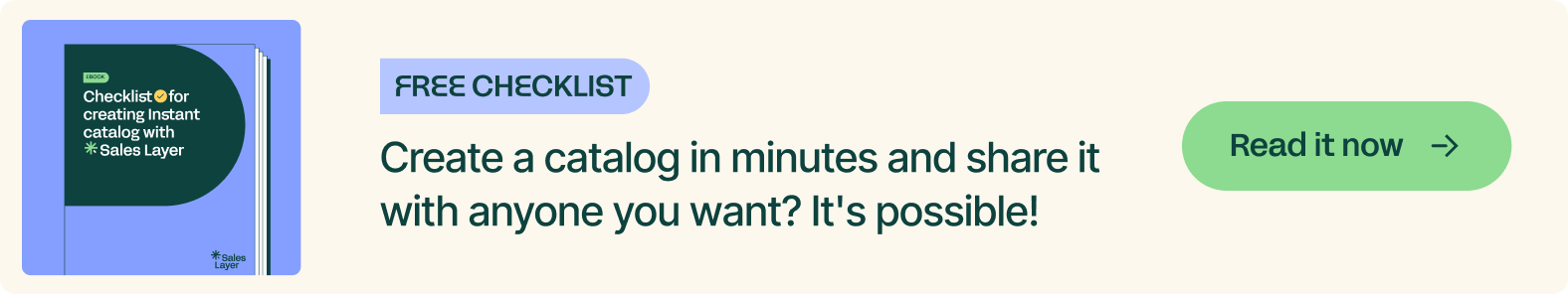
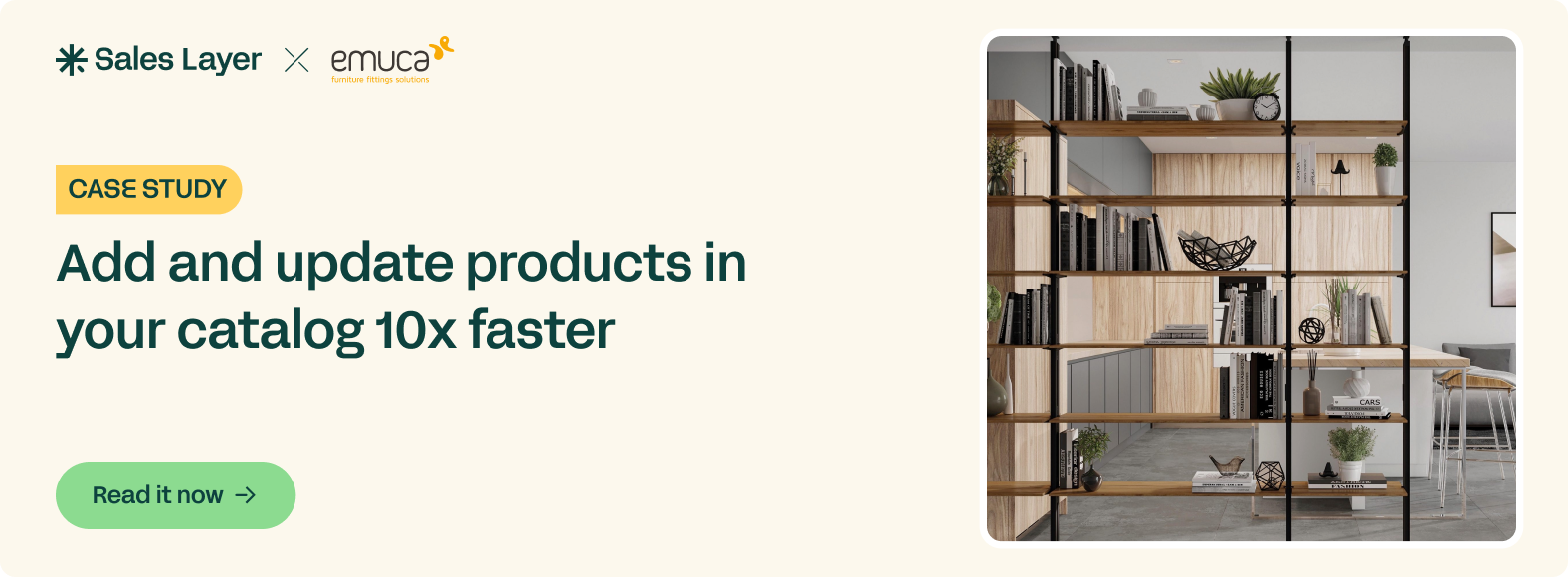


.png?width=520&name=Blog%20Partner%20(3).png)

.png?width=520&name=Blog%20Partner%20(1).png)
