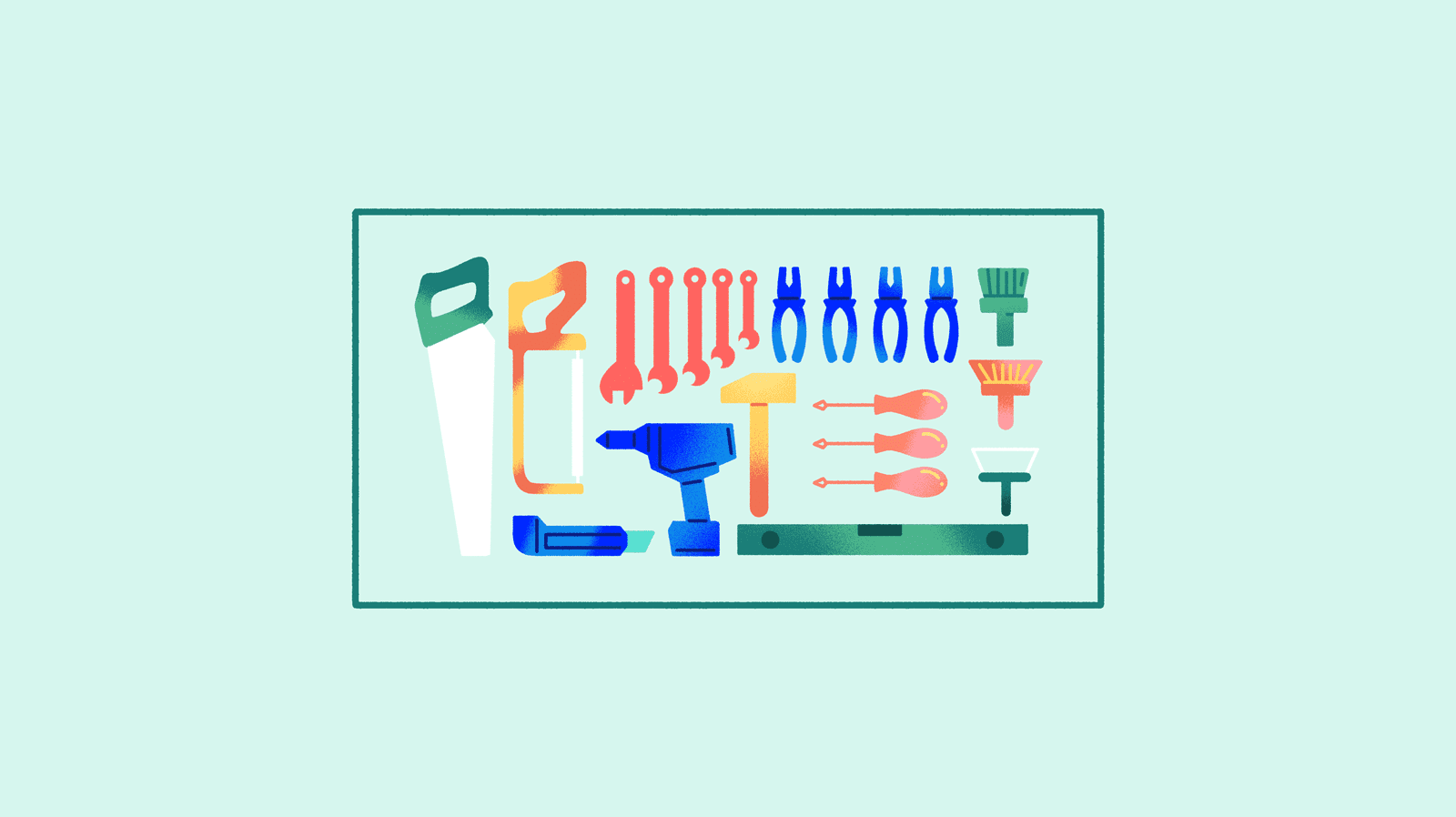
The advantages of WordPress in ecommerce
While WordPress was not initially intended to be an ecommerce platform, over time it has adapted its offering to provide more sophisticated features to businesses in ecommerce.
There are a large number of product database plugins available in the WordPress ecosystem that can help integrate your product catalog, while more specialized options such as Product Information Management (PIM) platforms should also be considered.
How to create a WordPress product catalog
The fastest way to create an online shop on WordPress is through WooCommerce, a free ecommerce platform that integrates with WordPress accounts.
Uploading your products and organizing them with a WooCommerce account is simple for companies that have small to medium catalogs. It can be a suitable solution for companies that are just beginning to sell online or for those looking to streamline catalog launches.
When integrating WooCommerce with WordPress, you can access typical ecommerce functions including:
- Templates for online stores with customizable designs
- Integration of payment gateways like PayPal, Stripe, and major credit cards
- Order shipping options and fee calculation
- Analytics and SEO
WooCommerce adds buy buttons by default, so if you sell through other channels, you’ll need an extra plugin to remove the shopping cart options. This allows you to upload your product catalog for browsing only.
Creating a WordPress product catalog with PIM
It can be complex and time-consuming for businesses to maintain a WordPress website, alongside multiple plugins, files, spreadsheets, and systems for uploading and storing all of your product data. Not only does the management of these plugins and files create extra work for your team, but also runs the risk of one error interrupting the entire commerce stream.
A Product Information Management (PIM) system centralizes your product content together in one single source of truth - even if you have hundreds of thousands of items with complex data attached.
Upload your data from Excel and other sources, then enrich, edit, and review your product data and then distribute it across any channels you want, including WordPress.
With Sales Layer, it couldn’t be easier to sync your product catalogs across all your selling channels. Sales Layer PIM includes plugins for WordPress and WooCommerce among many others. These connectors allow you to prepare your catalog information and export it to WordPress in just a few steps, all while ensuring your updated data is consistent and error-free.
Try Sales Layer for yourself and get access to a powerful PIM, free for thirty days.

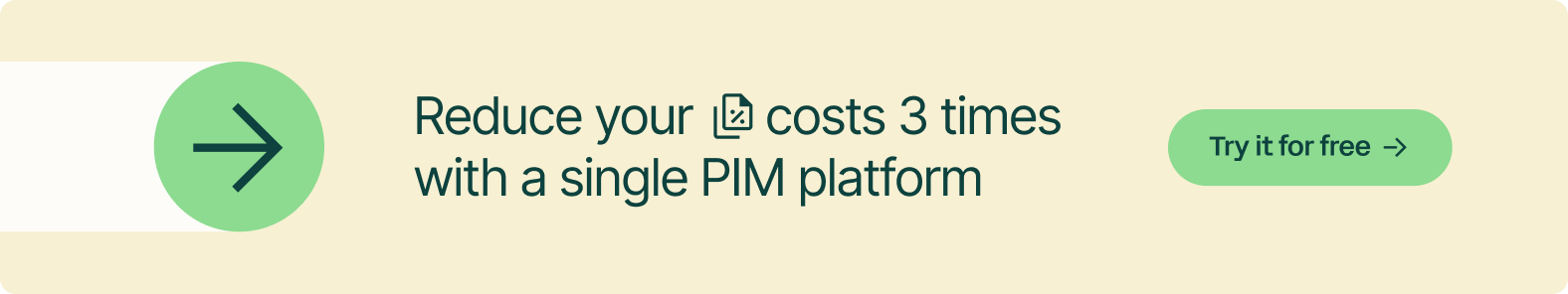



.png?width=520&name=Blog%20Partner%20(3).png)

.png?width=520&name=Blog%20Partner%20(1).png)
