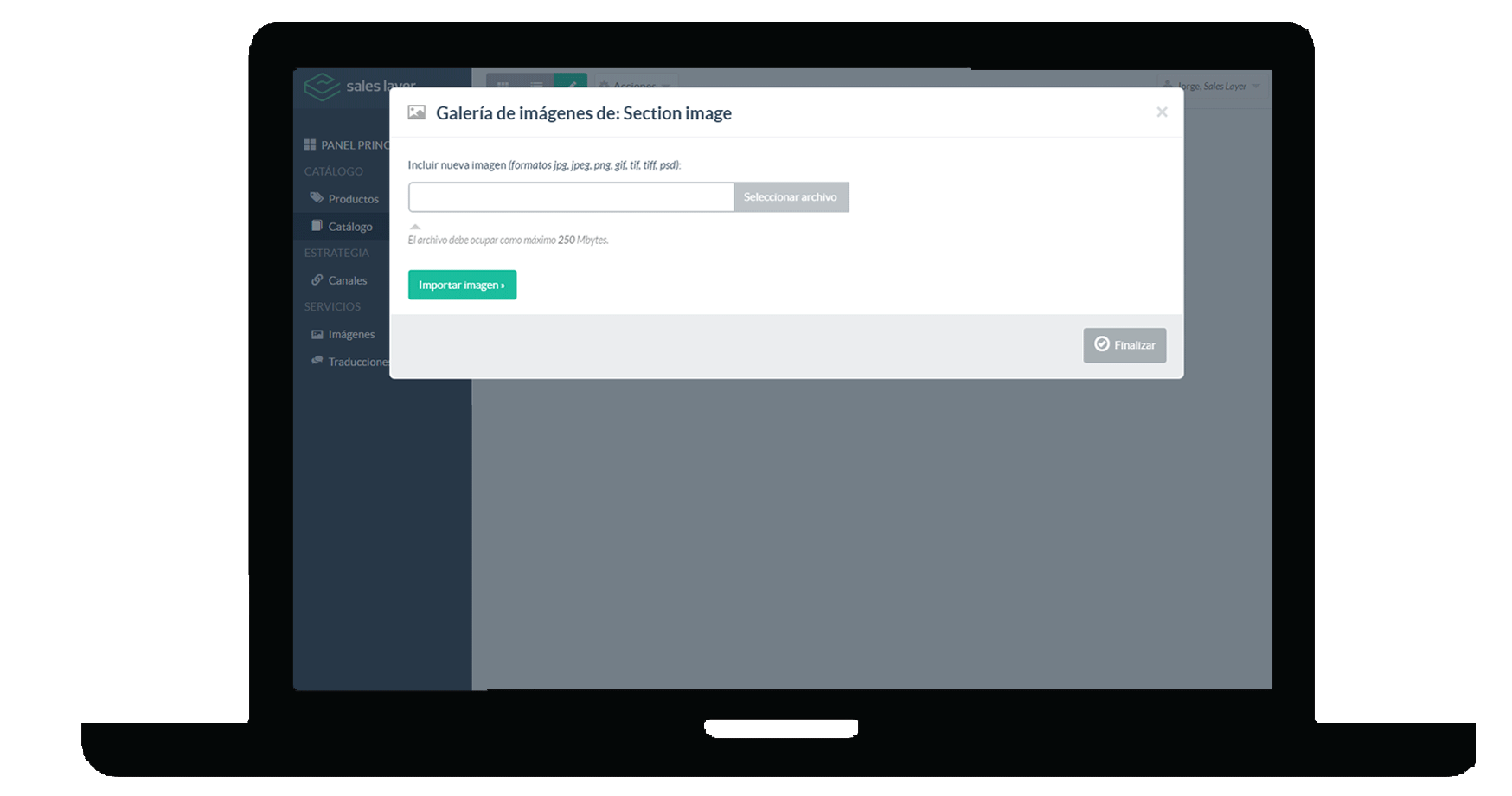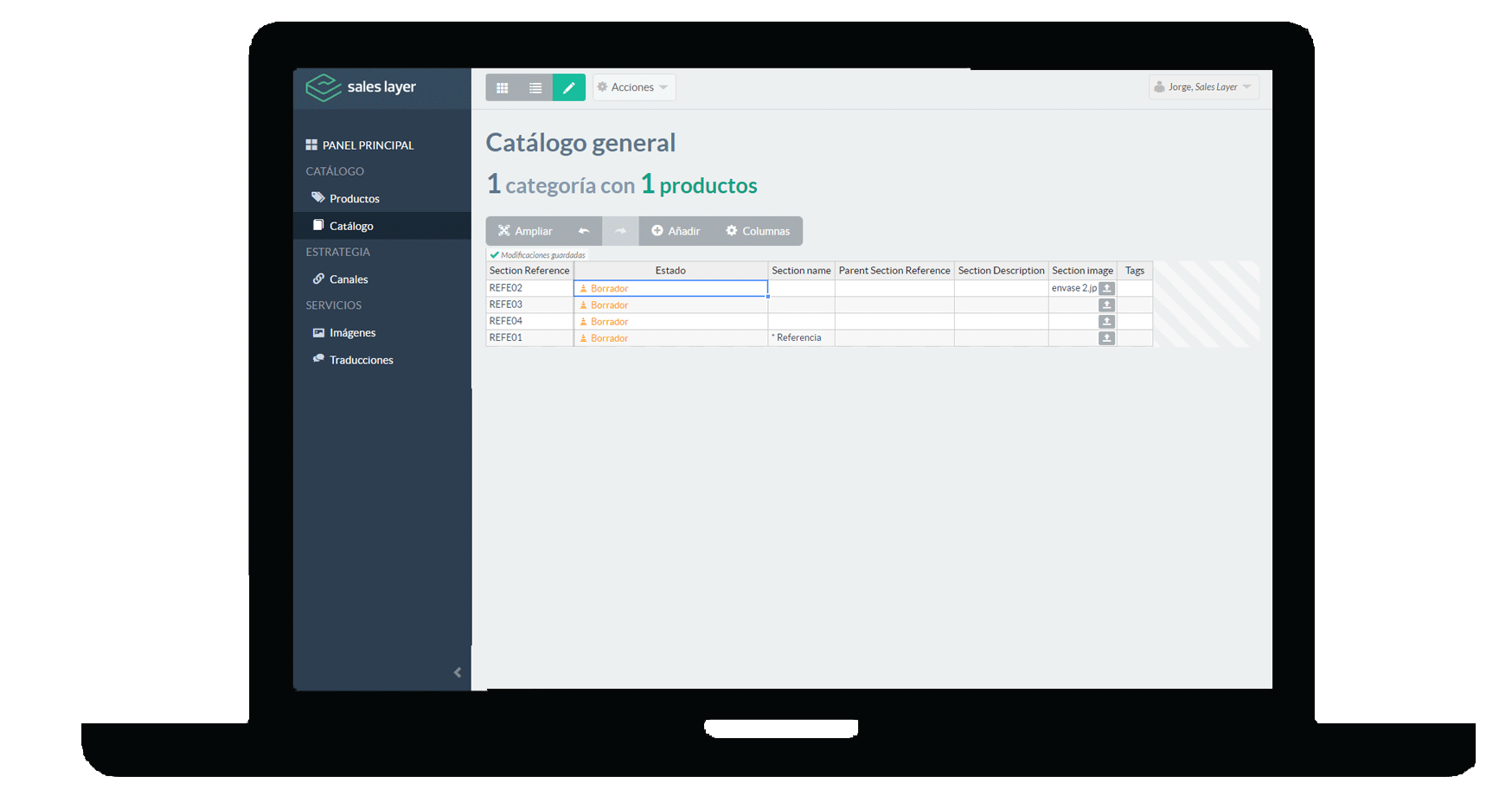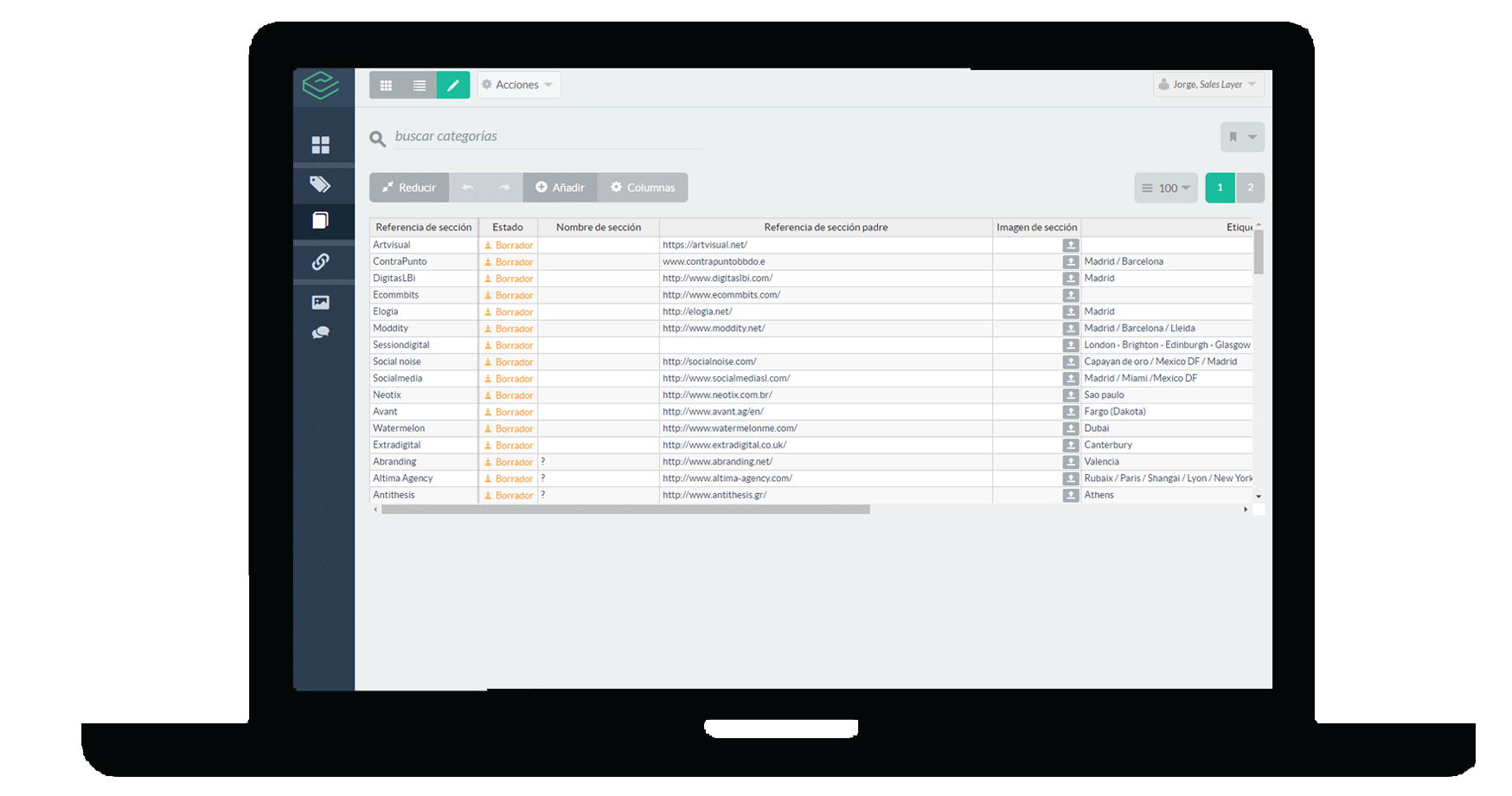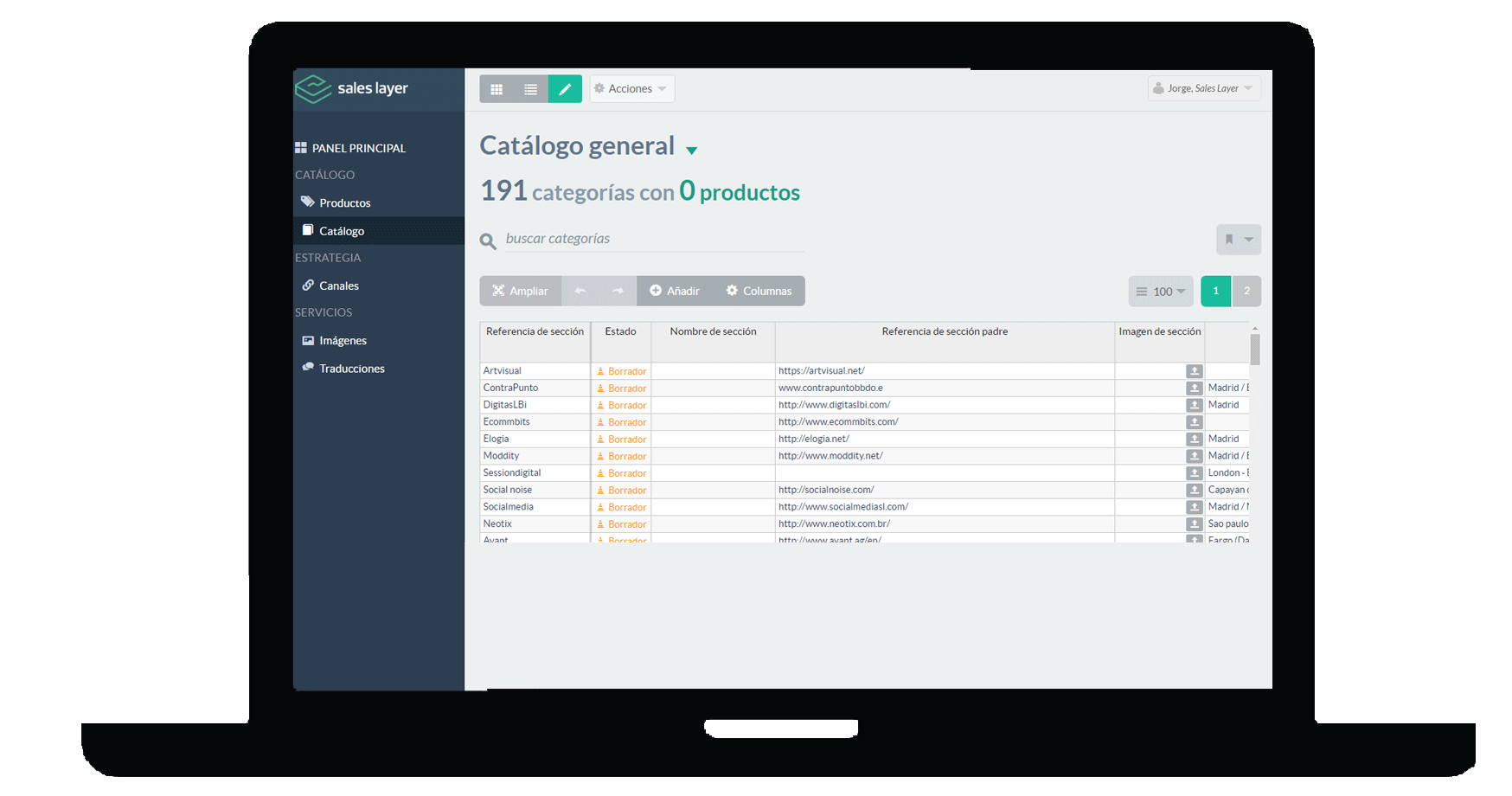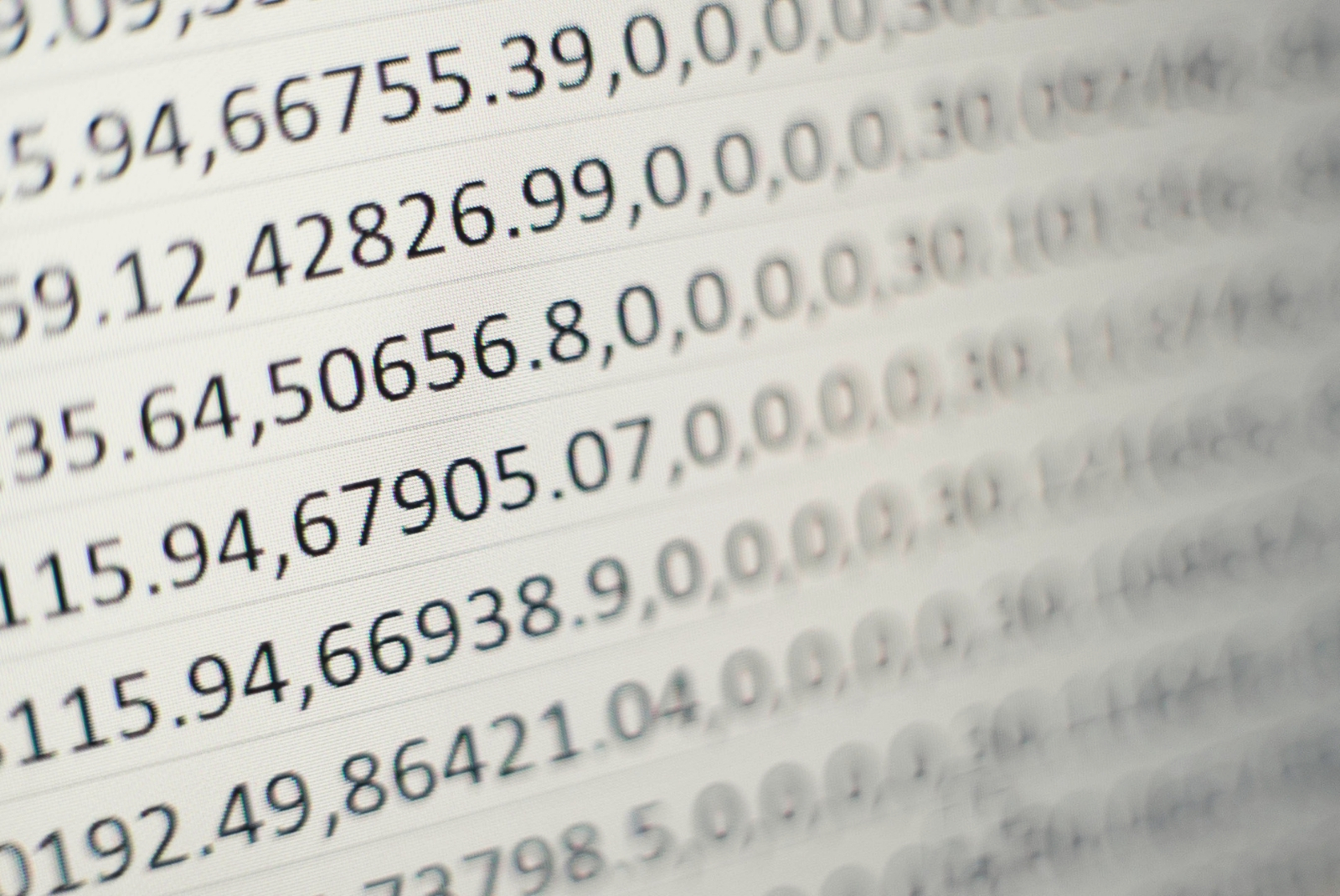
Since Sales Layer was born the objective has always been maximum simplicity and easiness of the software for all of our clients. To prove it the new version’s update brings the Excel Mode included and we become the first PIM software to include it.
1. Why is it better than the previous version?
You will now be able to edit you Excel content directly from our platform. The content will be edited in the moment and it’s simple to use. An excel template we all know how to use but in the cloud, with the same features and actions directly thought for Sales Layer.
2. Is it simple to use?
We have always counted with the best developers. Our objective is developing for all the users betting for the best way to adapt our software to the customers. By simply getting into the editable version indicated above you will be able to edit any field. This is the authentic reality of omni-channel sales.
3. Will what I edited be saved automatically?
There’s no risk you’ll lose any data, as you enter the information it will automatically be saved. Besides, you can go back if you want to undo any change made.
4. How do I insert images with the new Excel mode?
Select the image and insert it in the box of the destined column. It’s simple, as everything with Sales Layer.
5. Can various employees of the company use it at the same time?
Of course you can. It’s one of the best novelties the Excel mode has; the possibility of various people editing the content at the same time. The entire marketing team of your company can have access to the management of the product and make any change efficiently.
6. How do I change the product status?
Just like in the previous version, the products can be in a Visible, Draft or Invisible status. With a simple “double click” you’ll be able to edit the status of every page of the product.
7. Is it possible to edit just a part of the product information we have?
Thanks to the Excel mode and with the objective of making the use of our software easier and simpler you can only select the lines and columns of information you want to modify and not waste time with tedious Excel sheets.
It’s all focused on the simplicity of use and for the person who edits the product site to focus only on what’s important.
8. How does the Excel mode adapt to me?
It adapts to you even on the visualization of the screen. Always trying to improve the user experience Sales Layer offers the possibility of increasing or reducing the size of the chart you’re editing.
9. And all this, for how much?
That’s right; we improve and optimize our software for the best and most competitive, to be better than the competition. Thus, of course, we are always going to want to offer the best advances of technology from Sales Layer keeping our competitive prices.
If you want to learn more about our Excel mode go to our platform through this link and try our beta version completely free.