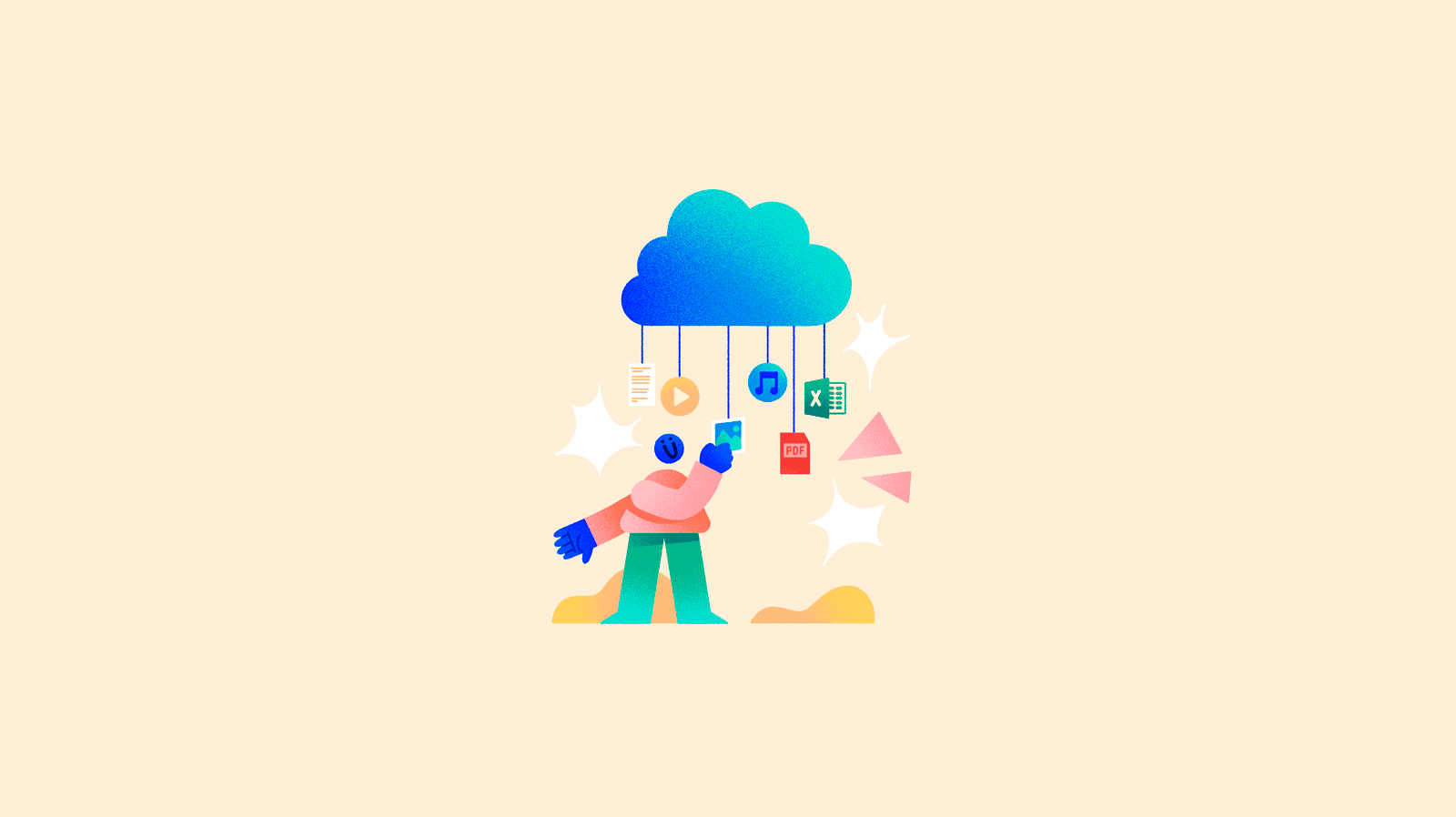
What is digital asset management?
A DAM (Digital Asset Management) system is used to store and catalog all the digital media assets of a company. DAM systems ensure that your team can access these assets in an efficient and up-to-date manner.
A Digital Asset Management solution can be used to store any type of digital file, but they are particularly well-suited for storing and managing brand assets such as images, videos, audio, and other media files. DAM solutions use features that make it easier to find and use rich media assets, such as preview capabilities, file format conversion tools, and metadata tagging.
DAM systems typically include functionalities that help users collaborate on projects. For example, many DAM systems allow users to annotate and comment on assets, and to create project-specific asset libraries.
DAM software is used in a variety of industries, including advertising, broadcast media, education, and corporate environments. They often replace or supplement traditional file management systems, such as Microsoft SharePoint and Adobe Creative Cloud.
Centralizing your company’s digital resources brings several advantages:
- Facilitates teamwork
- Prevents materials from being disorganized across multiple sources
- Ensures that the latest up-to-date versions are always used
- Cuts down on manual search and preparation tasks
In this article, we’ll dive deep into cloud digital asset management—including the pros and cons of using one—and how a PIM system like Sales Layer can be the best alternative for DAM software.
Cloud digital asset management systems
A Digital Asset Management system allows you to organize a centralized library of digital files that can be accessed by everyone involved in a company and their partners—employees, customers, distributors, suppliers, and many more.
A cloud DAM uses cloud storage, which allows access to digital files and media assets from any device with an Internet connection—anytime, anywhere in the world. Through a cloud digital asset management app, you can gather files and their metadata, and distribute them safely wherever you need to.
Some companies find that paying the price of a cloud storage system such as Dropbox or Google Drive is enough. However, a cloud DAM offers many more features:
- Workflows
- Keyword searches
- Access controls
- Version history
- Image rights reviews
- Rendering and transformation of files and formats
- Backup creation
- Connections for e-commerce, distribution, and publishing channels
Thanks to a straightforward and user-friendly interface with an almost instantaneous installation, cloud DAM makes the process of sharing assets quick and easy.
There is no specialized training required so anyone in your company can use it regardless of technological-savvy. This makes cloud DAM systems like open source DAM very useful for companies without an IT department or with a tighter budget, compared to on-premise DAM services that are much more expensive and typically require a minimum of 3 months of implementation.
Pros of Using a DAM Software
There are many benefits of using a cloud-based DAM software for businesses:
- Ensured brand consistency
- Maximized asset value
- Ease of reusing and repurposing assets
Ensured brand consistency
This is one of the primary advantages of using digital asset management software. DAM software provides a central repository for all digital assets and enables easy access and sharing of these assets among different departments within an organization. This ensures that everyone is using the same, up-to-date versions of the assets, which in turn leads to better brand consistency.
For brand management agencies, a DAM system is key to maintaining consistent customer experience and rights management. Agencies can store all their files in one place, including brand templates, logos, and creative briefs that were previously saved locally on each individual project or campaign.
Creative teams can also have access restrictions so users don't accidentally publish outdated information or let anyone else outside the team see it without permission.
The power behind this technology will help agencies own an efficient project management workflow because they won't need multiple sources of data—digital assets would be available through an up-to-date hub that centralizes them.
Maximized asset value
A DAM platform maximizes asset value by providing a central repository for all digital assets, which can be easily searched and retrieved by authorized users. By ensuring that only approved assets are used, DAM can help protect an organization's reputation by preventing the use of unauthorized or inappropriate content—securing its digital assets and value.
DAM also makes it easier to track and monitor the usage of assets so you can see how they are being applied and where improvements can be made. It enhances content management and ensures that it is working hard for your organization.
By keeping track of where each asset is stored and maintaining its metadata, DAM systems make it easy to find and use the right asset for any purpose. This increases asset utilization and avoids duplication of effort, both of which save time and money.
IDC reported an almost 30% decrease in asset re-creation costs with using a DAM system as it eliminates duplicate content and reduces the number of digital assets that are left unused.
Furthermore, DAM contains automation for processes such as content delivery and sharing files, transcoding, and thumbnail generation, which further reduces costs.
Ease of reusing and repurposing assets
DAM software streamlines the process of finding, accessing, and managing digital assets, making it simpler and faster to reuse them in different contexts. This saves time and reduces the risk of errors, while also ensuring that any digital content maintains consistency and high quality.
Businesses that have a solid digital asset management platform in place reported 66% less time searching content, enhancing asset findability, and saving time reusing and repurposing content.
By putting all your digital assets in one place that can be accessed by team members and relevant third parties like distributors and marketing partners, you’re providing a single source of truth for your assets. This makes it easy for everyone on board to find the most updated version of each file and know which ones have been reused and repurposed a certain way.
With DAM, you can also streamline your creative workflows when you see the status of your assets, revisions, next steps, and feedback from your team in real-time. You can also assign and re-assign users and tasks while allotting priorities for your team’s workflow.
Thanks to artificial intelligence and machine learning, a DAM system’s ability to automate tasks makes reusing and repurposing assets manageable. It enables your team to review and manage the approval process efficiently by setting up triggers and conditional rules.
Cons of Using a DAM Software
DAM software comes with a number of disadvantages that should be considered before deciding to implement it within an organization:
- Challenges in integration
- Increased costs
- Limited control for the IT team
While DAM software can be a helpful tool for managing digital assets, it is important to be aware of the potential drawbacks before making a decision to implement it. By understanding the disadvantages, organizations can be better prepared to handle them if they do occur
Let’s dive deeper into each drawback.
Challenges in integration
To properly utilize DAM software, it must be integrated with other business systems such as CRM and ERP. This can be a difficult and costly process, especially if the systems are not compatible.
The system also needs to be able to handle different types of files, including video, images, and text, while understanding how these files are related to each other. It should be able to work with different types of software like Adobe Photoshop and Microsoft Word.
Not all DAM systems have the capability to integrate a wide range of file types, management tools, and even social media platforms.
Increased costs
A DAM system can be expensive to implement and maintain. DAM software can cost thousands of dollars, and the cost can continue to increase as the system grows.
Aside from the relatively higher subscription costs associated with a DAM compared to other SaaS, a company that decides to use a DAM system must pay for the software and sometimes even the hardware needed to run it.
In addition, companies may need to hire personnel to manage and maintain the system, especially for on-premise DAMs. The total cost of ownership can be quite high, making it difficult for small businesses to justify the expense.
If you look around for PIM and DAM software in the market today, you will find that there’s often more bang for your buck in using the former than the latter!
Limited control for the IT team
When an organization uses a DAM software, the IT team has limited control over the system.
The IT team is responsible for maintaining and managing the system, but oftentimes they do not have control over how the system is used. This can lead to problems if the system is not used properly or if there are problems with the system.
Additionally, the IT team must have the skills and knowledge to properly maintain the system. Depending on the size of the business, a specialized IT team or personnel dedicated to DAM systems may not be available.
Finally, using a DAM software can be difficult to customize. If an organization wants to change the way that the system works, they may have to hire a consultant or someone with specialized knowledge to do so or have to purchase additional software or hardware.
All of these factors can make it difficult and expensive for an organization to change or customize its DAM software.
Sales Layer is the best alternative for digital asset management software
DAM systems can offer many benefits, such as brand consistency, maximized asset value, efficiency, and productivity. When deciding whether to use a DAM system, businesses should weigh the advantages and disadvantages carefully to determine if the benefits outweigh the costs.
DAM software has always been an important means of support for product marketing teams, but it falls short as a full-fledged digital asset management system for business. The integration of a PIM system (Product Information Management) with Digital Asset Management features expands the possibilities and streamlines the work undertaken by product teams, placing everything on a single platform and eliminating the limitations of silo management.
If you’re looking for a more comprehensive and user-friendly option that can easily integrate into your system and manage all of your digital assets, then Sales Layer is your best bet.
With Sales Layer, you’ll have everything you need to keep your product data organized and easy to find when you need it. Contact us today to learn more about how our PIM system can help manage your digital assets and enhance your product lifecycle.







