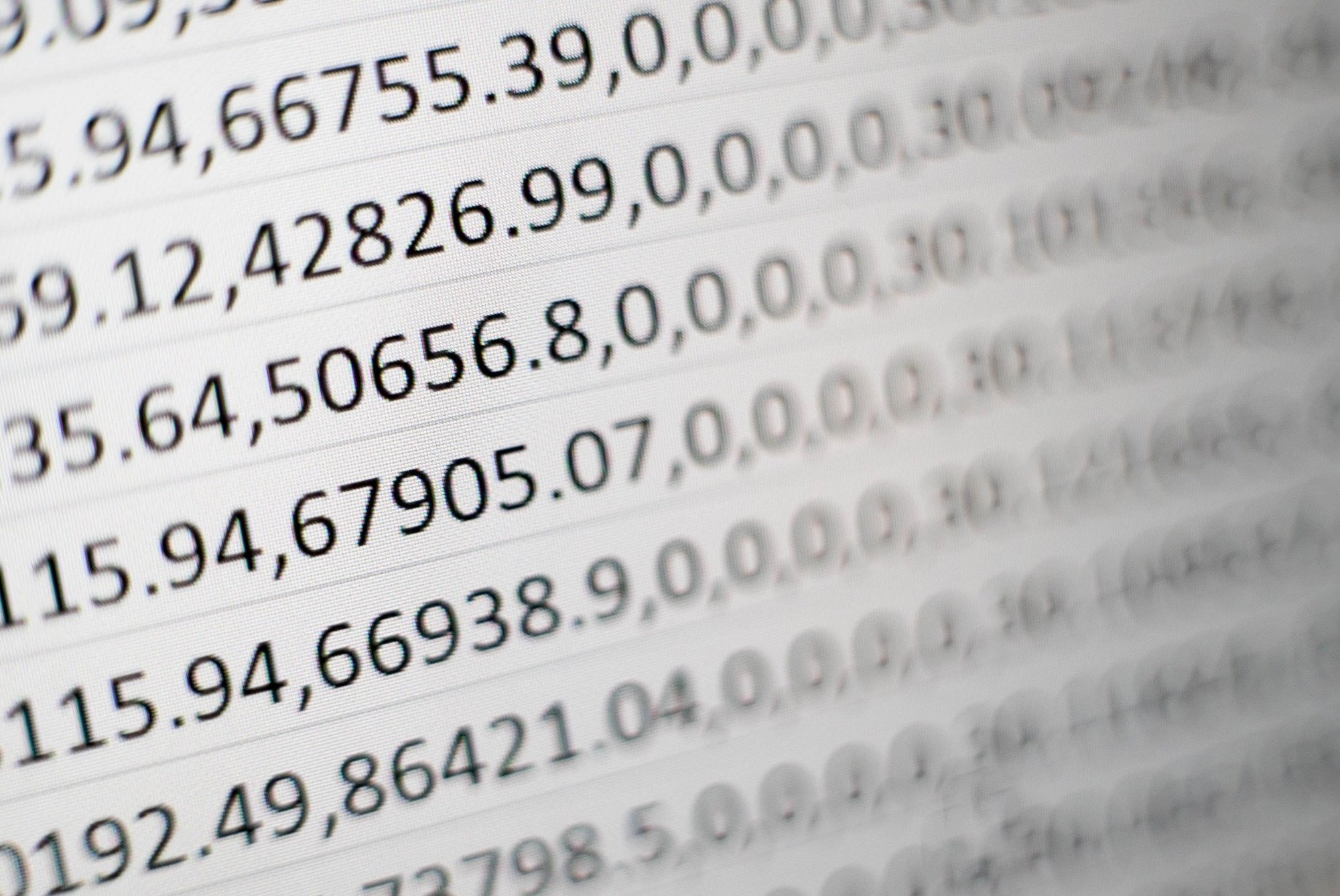
Most companies use Excel to organize information in product catalogs. It's a fairly common solution, but not always the most efficient. In this post you will find five reasons why Excel is not a good image manager.
1. It doesn’t allow you to work with rich content
In the worksheets you can manage only text and numbers; you can’t manage the product images. As you’ll see in this post, the product images are really important to draw your customer’s attention.
2. Managing a large amount of data is difficult
Spreadsheets, regardless of the number of rows, are OK when you work with a few columns. The product information often has many fields that are lost by working them in this way.
3. You can’t connect it to another management program
Although your company uses other product information management programs such as ERP, if you work with a spreadsheet, you're forced to re-enter the data. There is no way to connect Excel with these programs. The repetitive tasks of this work style constitute a major inefficiency in the company and it’s also killing creativity.
4. The damn document versions
Each information update forces you to create new versions of the document that you must name and meticulously manage in order not to lose it. The main disadvantages of this are:
- It hinders teamwork: If working with different versions of the documents is complex for a single editor, having several people working on it, is a nearly impossible task.
- Increases the risk of data loss: If you work with other people, it's very easy to overwrite the changes that each of them have done.
5. It’s not designed for it
Each tool and application is designed to accomplish an objective. The spreadsheets are ideal for working with numbers and graphs, any use outside of this purpose, causes them to lose their effectiveness.
Moreover, are you going to allow your product information - your sales engine - to rely on a simple Excel file?

.jpg)
-1.webp?width=520&name=formulas-excel-gestion-inventario%20(1)-1.webp)





