
Guest post written by Suzanne Snoeijink from Hypernode
To achieve the highest possible returns, you invest in your store’s design, content and functionality. Perhaps you add new products to your store regularly, and/or invest in search engine optimization and advertising.
Hosting is often seen as a necessary evil. People frequently pick the cheapest possible solution to save on costs. Strange, as online retailers should really consider web hosting one of their main priorities. After all, this can directly impact the success of your online store. In this article, we explain how web hosting can boost or kill conversion rates.
Table of contents
Security incidents can kill your business
Any online service needs to take cyber security into account. The e-commerce sector is particularly vulnerable. There’s plenty to be gained here, after all: customer data to be sold on, payment data, or even products. If things go wrong, the financial impact can be huge. It could even be ‘game over’.
First and foremost: Any store is attractive to a hacker
Every day, we repel 60,000 hacking attempts on Hypernode servers. That’s more than four hacking attempts per store, per day. It’s relatively simple for hackers to rapidly hack large numbers of stores. This is all done automatically, with a script to trawl the internet searching for vulnerable online stores. They don’t care what kind of stores. Small stores are just as interesting. Maybe even more so, as these (too) often don’t have the right security measures in place.
Consequences of a security incident:
- Data breach notification obligation. Chances are high that you have a legal obligation to proactively inform both government agencies and your customers of any incidents. That means if things go wrong, you’ll be forced to proactively admit to the breach.
- Reputational damage and lower conversion. A company’s reputation may well be their most valuable asset commercially. That applies just as much to online stores. Your reputation can make or break your conversion rates. Building up the right reputation may take years, but breaking it down can happen scarily fast. Especially if the media gets involved.
- Additional expenses. In addition to lower conversion due to reputational damage, security incidents can result in much wider financial consequences:
- Fines by government agencies
- Claims by duped individuals or companies
- Development costs to investigate the breach and make the application secure
Online security: A web hosting checklist
The security of an online store consists of two elements: the security of the hosting environment, and the security of the application installed there (the CMS and any extensions or plugins).
The hosting provider is responsible for the hosting environment.
- It is the job of the hosting provider to use safe server software (PHP, Apache, NGINX, MySQL, etc.) and to keep this up-to-date.
- Ask hosting providers about their response speeds in the event of a security breach being detected in the server software. This shouldn’t be more than a few hours.
- Your hosting provider can take additional measures, such as a firewall or DDoS protection.
- The hosting environment’s architecture has a role to play as well. In the case of shared hosting, it’s up to the hosting provider to make this environment as secure as possible. Dedicated hosting or isolated virtual hosting environments are more secure, relatively speaking.
Though the online store’s manager is the one responsible for the security of the application, the hosting provider can make a big difference too:
- For example, it’s up to the online store’s manager to keep the software (CMS, extensions, plugins) up-to-date, but the hosting provider can help by alerting you to new version releases, recently discovered data leaks, or whether the version on which your site is running is unsafe.
- A hosting provider can proactively shield you from Brute Force attacks, and apply emergency ‘Band-Aids’ at a server level, protecting your site within hours of the announcement of a new security breach.
- A hosting provider with a standardized hosting platform can generally provide faster, less error-prone implementation of acute security measures.
- A hosting provider can offer tooling to helps website managers avoid attacks as much as possible, or limit the damage if worst comes to worst after all. Malware scanners, for example, or tools to check for insecure modules or passwords.
Downtime is more harmful than you know
An online store that isn’t online can’t do business. That’s not rocket science. However, downtime can financially damage online stores indirectly as well.
- Reputational damage These days it’s no longer acceptable for an online store to go offline. In the current climate where cybercrime is becoming increasingly sophisticated, it’s important to appear reliable. Especially for smaller online stores. Downtime is fatal to your reliable impression. “These people don’t have their act together, guess I’ll move on.”
- Negative impact on SEO ranking.
Customers don’t appreciate inaccessible websites, so neither does Google. "Lots of downtime from site maintenance or server issues may hurt your rankings (and can even result in deindexing if not corrected)", according to Brian Dean’s study Google’s 200 Ranking Factors: The Complete List.
Victim of your own success
If a website gets more visitors than the hosting environment can handle, the website can become excruciatingly slow, or even completely inaccessible. The server simply can’t handle the number of requests any longer. As a hosting provider, we see this daily.
When launching a major marketing campaign, it’s extremely important to ensure that your website is prepared for excessive loads. You want to prevent reaching the climax, the moment you’ve been working for all those months, only to have your website keel over thanks to a too-successful campaign. You should probably implement some technical prevention measures, and perhaps scale up to a larger hosting environment temporarily.
Sometimes, however, you get caught completely unaware. Some celebrity or influencer references your store on Instagram, for instance. Due to the rise of social media, fluctuations in visitor numbers are increasing exponentially. And when they peak unexpectedly, it’s crucial to:
- Be alerted as soon as possible
- Be able to respond quickly
- Have a hosting environment that can handle peak server loads well
For all three of these factors, the hosting provider can make the difference.
Uptime/downtime: A web hosting checklist
As wonderful as it would be, 0% downtime isn’t attainable. Servers need to be replaced at some point, or are affected by DDoS attacks, or mistakes make their way into the code. However, here as always, the hosting provider can do a great deal to keep these cases to a minimum.
- 24/7/365 server monitoring: Hosting providers can respond to peaks proactively, alerting the merchant or even providing real-time information on server loads.
- Automated troubleshooting and recovery processes: Humans will always be slower, with a higher chance of error. Automation can have a huge positive impact on downtime prevention.
- Scalable hosting environment: To be able to respond flexibly to unpredictable visitor numbers, it’s important to have a scalable hosting environment, so you can add resources as needed.
- One possibility is autoscaling: The hosting environment scales to match demand automatically. The major advantage of this approach is that you can safely ignore the issue, confident in the knowledge that your resources are sufficient. There are a few disadvantages, however: (1) You also give up control. With cloud hosting solutions, scaling up often causes a brief stutter, and it’s nice to be able to schedule that yourself (preferably not right when sales are soaring). (2) The amount on your bill scales up too, which can make a DDoS attack an expensive experience.
- Alternative solution: The ability to scale up your resources yourself, 24/7/365. This way, you maintain control of your hosting capacity and when to scale up or down. You will have to ensure prompt action yourself, though.
- Reliable support services: Accessible by phone 24/7 for emergencies, and capable of rapid response.
- Service Level Agreements: If worst does come to worst, a good SLA can gain you compensation for your lost income.
Your store’s load times directly impact your revenue
Multiple studies proved this claim as early as 2012. Walmart reduced their load times by 1 second, and their conversion rates went up by 2%. Every additional 100 ms in speed gained 1% in sales. Shopzilla went from 6 seconds to 1.2 seconds, for 12% more sales and 25% more page views. Amazon’s A/B tests revealed that every 100 ms in speed gained them 1% in sales. Mozilla made web pages 2.2 seconds faster, gaining 60 million additional FireFox downloads annually. And finally: Google determined that 0.5 sec. longer load times resulted in 20% less search queries.
Why is that?
These results are due to a range of factors:
- Better user experience: Waiting for an overly slow website to load is a huge pain, and the No. 1 reason to leave that website immediately. A good user experience leads to recurring visitors and therefore, recurring sales.
- Faster websites have better conversion: If your store is easy to navigate, visitors are more likely to make a purchase. They’re also more likely to click through to the rest of your store, increasing your cross-selling success rate.
- Better Google ranking: As early as 2010, Google announced that they’d be including website load times in the algorithms they use to determine website relevance and quality. After all, ‘faster sites create happy users,’ as they stated in their press release. In 2010, this was still a relatively small component, but it has grown through the years. Bounce rates are included in this algorithm as well. The slower the store, the sooner people will click away immediately, and the higher the bounce rate will be.
- Lower Ads expenses: Google calculates your ad’s CPC (Cost Per Click) on the basis of your bid and the quality score. That quality score makes use of indicators such as the bounce rate, time on the page and click rate. These factors are directly affected by the store’s load times.
Performance: A web hosting checklist
An online store’s load times are dependent by roughly one third on the hosting, one third on the application, and one third on the visitor’s own infrastructure (browser, internet connection).
The speed a hosting provider can provide depends on both the hardware and the software.
- Hardware with solid state drives is many times faster than without SSD.
- The hosting environment’s architecture can also make a difference. When using servers with shared hosting, a website can slow due to interference from other websites on the same server. With dedicated or isolated virtual hosting solutions, you needn’t share resources, benefiting your performance.
- The choice and updating of server software can strongly impact the performance as well. PHP 7, for example, offers much better performance than the PHP 5 series.
- Out-of-the-box support for performance optimization techniques such as caching or CDN, and/or analysis tools to identify bottlenecks.
The performance field innovates just as continuously as cyber security does, so it’s essential that your hosting provider is up to date on performance developments, has development capacity themselves, and can release new features fast.
About Hypernode
Cloud hosting provider Hypernode has specialized in Magento for 8 years. With a strong focus on Magento performance and security, Hypernode is one of the most innovative players on the Magento hosting market. Their cloud platform offers a unique Magento-tailored hosting experience, focusing on ultimate performance and higher workflow efficiency for developers and agencies. The hosting provider offers solutions for starting web stores up to professional Commerce players.


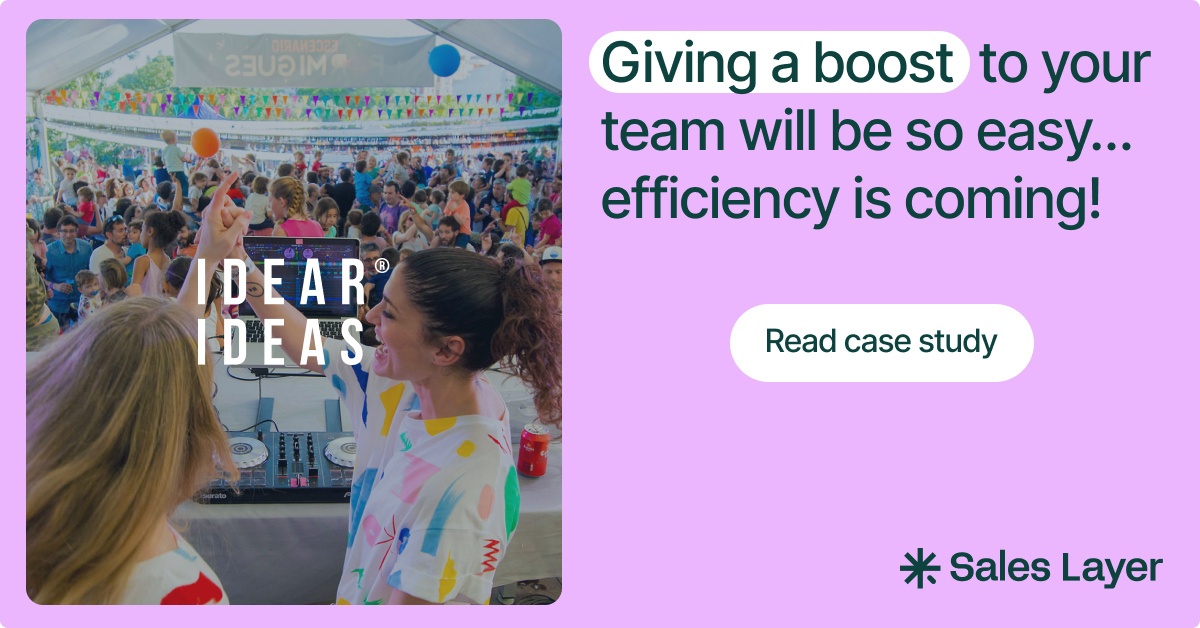
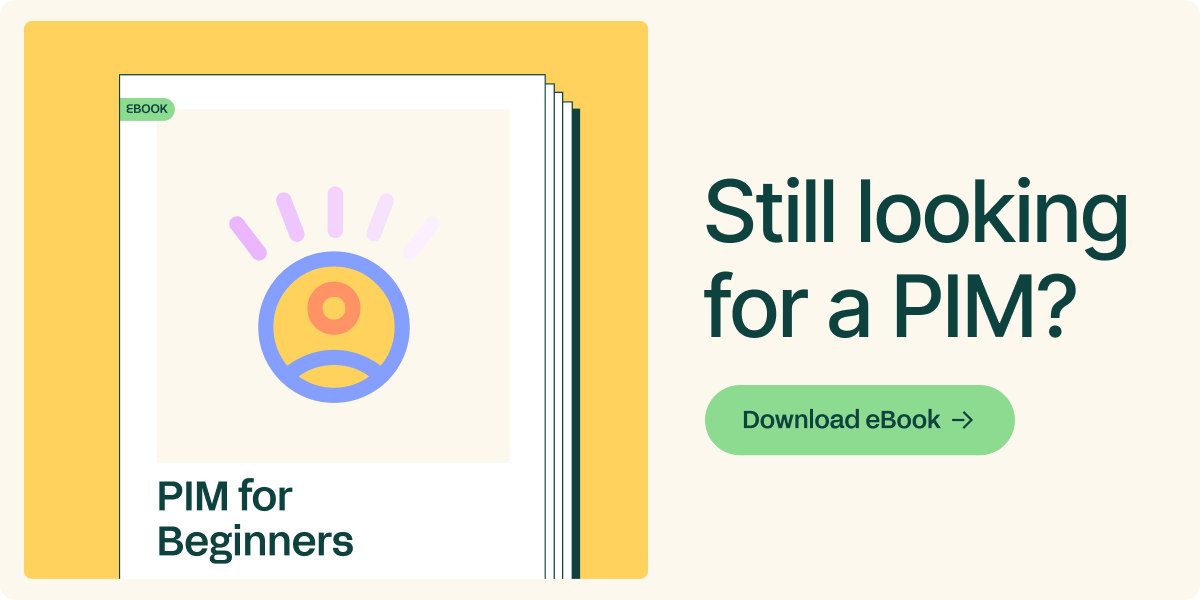


.png?width=520&name=Blog%20Partner%20(3).png)

.png?width=520&name=Blog%20Partner%20(1).png)
