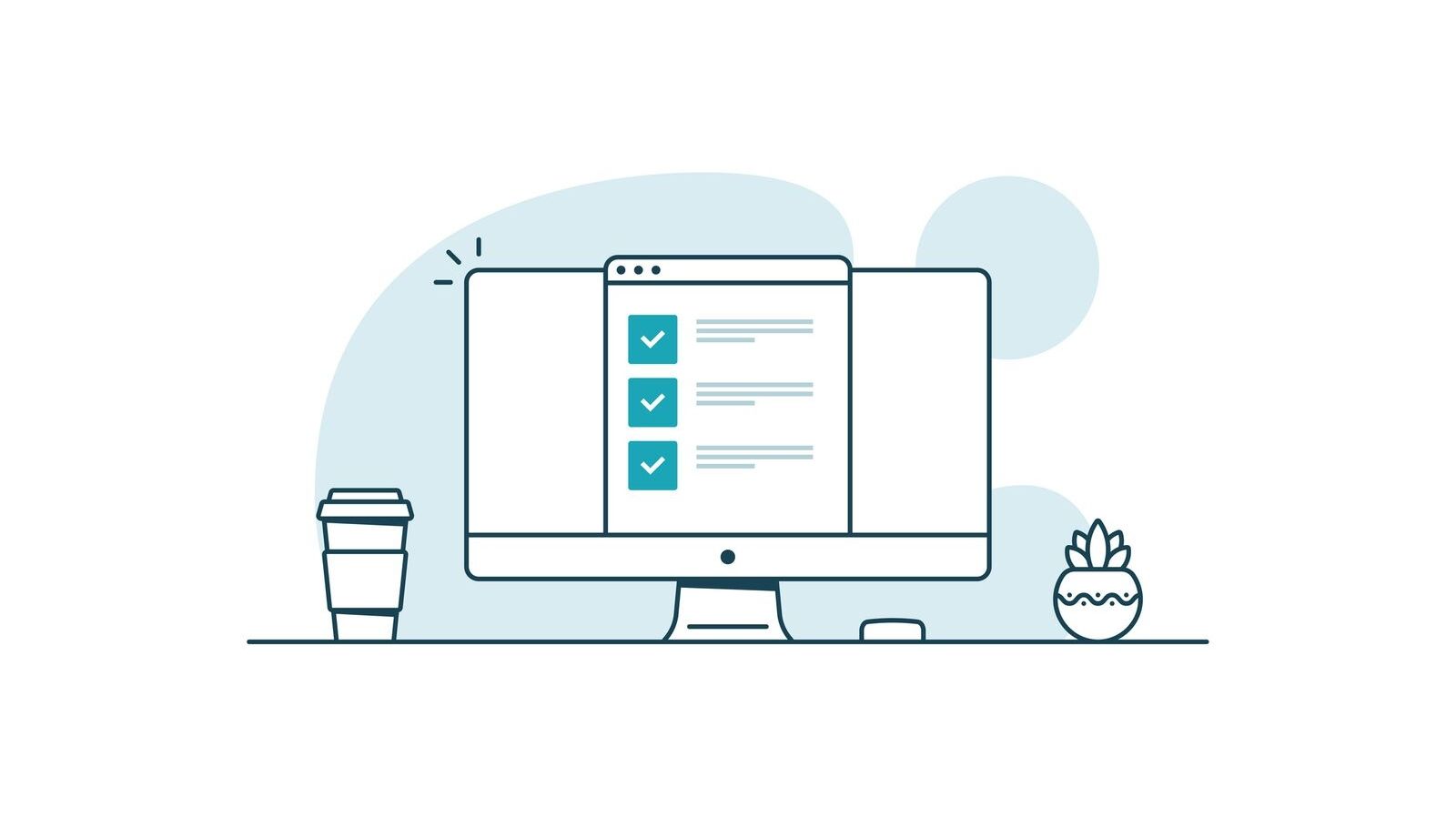
Table of Contents
Do you hate filling out online forms? If you answer ‘yes,’ you’re not the only one.
Ecommerce forms can be long and frustrating, but they are essential if you’re a business that wants to boost its conversion rate. Whether it’s a newsletter subscription, an online registration, or a purchase, you shouldn’t scare customers away with lengthy forms.
Thanks to analytics software and big data, it’s no longer enough to create a landing page and upload your products. For starters, users won’t accept sites and pages that are not navigable in today’s ecommerce culture. Therefore, it’s essential to engage with your audience, especially as only 32% of first-time customers make a second purchase within the first month. After that, you must collect personal information so that you can tweak your offerings and encourage them to stay loyal to your brand.
Ecommerce forms are increasingly becoming the method ecommerce companies use to lure in shoppers, and here’s why.
Why forms matter
The main one is data collection as successful businesses collate data daily. With it at your fingertips, you can gain an insight into the mind of your consumer base and make changes that affect conversions. All the while, you easily store names, email and residential addresses, and their gender. From this, you can glean who they are, where they live, and who makes the buying decisions. This data is imperative for post-purchase follow-ups.
Still, ecommerce forms will never be exciting, so why do customers put up with them?
The answer is simple: they offer value.
Mostly, ecommerce forms make up for their lack of excitement by providing services consumers desire. A typical example is a free trial. Nowadays, companies offer their solutions at an exclusive rate to make sure shoppers don’t bounce. This raises brand awareness and the chance of repeat purchases in the future while the person who signs up receives a freebie. Plus, forms are optimal for the 1.6 billion people who use mobile devices to shop online.
All of this is available without the need to break the bank. Ecommerce forms are an incredibly cost-effective way to collect data and spot buying trends to enhance your business. And, if you don’t believe that, take a look at this figure: 120%. That’s the percentage your conversions can increase by with the help of ecommerce forms.

How to design ecommerce forms
To take advantage of ecommerce forms, you need to craft an excellent version that motivates people to proceed to the checkout. With that in mind, below are the design tips you should consider.
The three S’s
The three S’s stands for ‘Short,’ ‘Sweet,’ and ‘Simple’.
Simplicity is vital because a form that’s difficult to follow only raises doubts in the customer’s mind. Once this happens, they’ll consider bouncing as if they think inputting the information is too much like hard work. The length is also vital as customers don’t want to spend ages filling out a form to finalize an order that contains a single item.
Always start by ensuring the information on your digital sheet flows and is easy to follow. Once the structure is right, the next step is to exclude any unnecessary boxes. It’s tempting to get greedy and ask for a bunch of answers to enhance your data banks. However, doing this only adds to the time spent filling out your form, which is why it’s best to focus on the core subjects.
For example, there’s no need to ask for their home address as well as their email. The payment form will take care of that for delivery purposes.
Traditional font
You may think a modern font is the best way to spice up an ecommerce form. In reality, it’s a surefire way to turn people off and motivate them to leave their basket before they’ve checked out.
The reason this happens is modern fonts put style over substance. Often, they’re difficult to read, which makes customers work harder to perform a basic task.
A traditional font, such as Times New Roman or Arial, ensures the formatting is clear and concise. A knock-on effect is that the form is more navigable and shorter, too, adding to the three S’s concept. A fantastic tip is to opt for a large font so that there’s no need to squint or adapt the page.
Shoppers aren’t proactive when it comes to inputting data, so you should appeal to their lazy side.
Arrangement
You need to ensure your online form gets the ball rolling as quickly as possible. By doing this, the customer assumes it’s going to be quick and hassle-free and commits. You don’t intend on making it challenging, but some fields require more effort. A prime example is credit card information, especially if they don’t know the numbers off by heart.
A cool trick is to start with the easiest questions first before moving onto the tougher stuff. Names and addresses, the things they off the top of their heads, should always go at the beginning. Why? It’s because typing in one piece of info will make them less likely to quit.
When the first thing they need to do is input their card number, and it’s not nearby, they could abandon the form.
Starred boxes
An alternative is to use starred boxes. Lots of online businesses do this to try and hedge their bets with regards to customer data. By marking a section as ‘required’, the user knows they have to complete the article if they want to move forward. However, an ‘optional’ tag is different.
As the name suggests, the user doesn’t have to fill this out if they haven’t got the time or inclination. Why not omit it altogether? It’s because some shoppers may complete the whole form if they feel as if it adds to the customer experience. By giving them the opportunity, you can collect supplementary info that helps to spot patterns and trends.
The important distinction is that it gives people a choice. Then, they don’t feel obliged to continue.
Recap
At the end, be sure to recap the information. This serves multiple purposes. Firstly, it shows them what they’ve typed in and any boxes they may have missed. You can use form validation for real-time alerts. Secondly, it adds trust as a recap means you’re happy to get their blessing before continuing. Finally, it offers a chance to call them to action with a compelling CTA.

Optimizing forms
You need to know they work, and it’s not a straightforward process. Customers are unpredictable and may walk away for several reasons. However, you can prevent them from doing so by optimizing a form.
Erase doubts
Part of shopping online will always foster fear. The main danger is fraud, but manipulation of data is becoming a hot topic with shoppers. Essentially, they don’t want targeted ads coming their way or spam messages clogging up their inboxes.
For this reason, you should stay away from phone numbers. 39% of customers bounce when asked, and cold calls are a major reason.
Another option is to put their minds at ease. Facebook has a small yet significant slogan that reads: “It’s free and always will be.” The tech giant considered what makes their new users anxious regarding registration, and you should do too. All it takes is a sentence that outlines your intentions.
Add value
Adding value is imperative as the form may not be as straightforward as it looks to a layman. Although you don’t want to add clutter, you should never leave people without answers to their questions.
Two ways to add value are smart defaults and info pop-ups. The former shorten the amount of time a person needs to invest in your ecommerce form, encouraging them to continue. The latter provides information regarding what the user has to do to proceed.
Test it
An online form won’t be effective if it isn’t working properly. Thankfully, there’s a simple way to ensure it’s on point.
A/B testing is the process of changing elements and analyzing which page is the most successful. It can be as simple as removing a box to see if it motivates conversions.
A/B testing allows you to experiment with your form and tweak it until it’s perfect. Along with analytics software that shows you bounce and conversion rates, it should increase on-site time and sales.

Automating the processes
Automating your ecommerce form workflow will save you time and money, both of which you can reinvest in your business. The good news is that free tools like Zapier and IFTTT allow you to do this without any hassle.
The key is to automate tasks as one workflow so that there’s no need to repeat yourself. While IFTTT is popular, Zapier is an industry leader as it connects to the APIs of thousands of tools and apps.
All you have to do is fill out a ‘Zap’ by following the detailed explanations and integrate it with your business processes. You can also choose a workflow from their library if you can’t be bothered creating your own.
Conclusion
Ecommerce forms are powerful when used correctly. If yours aren’t improving your conversion rate, it’s best to shorten them and keep them plain. Also, don’t forget to optimize the in-form process with calls to action and info pop-ups. Lastly, use A/B testing and analytics software to figure out the problem and tweak your forms.
Of course, you can get in touch with us if you have any more questions. We’re always happy to help!


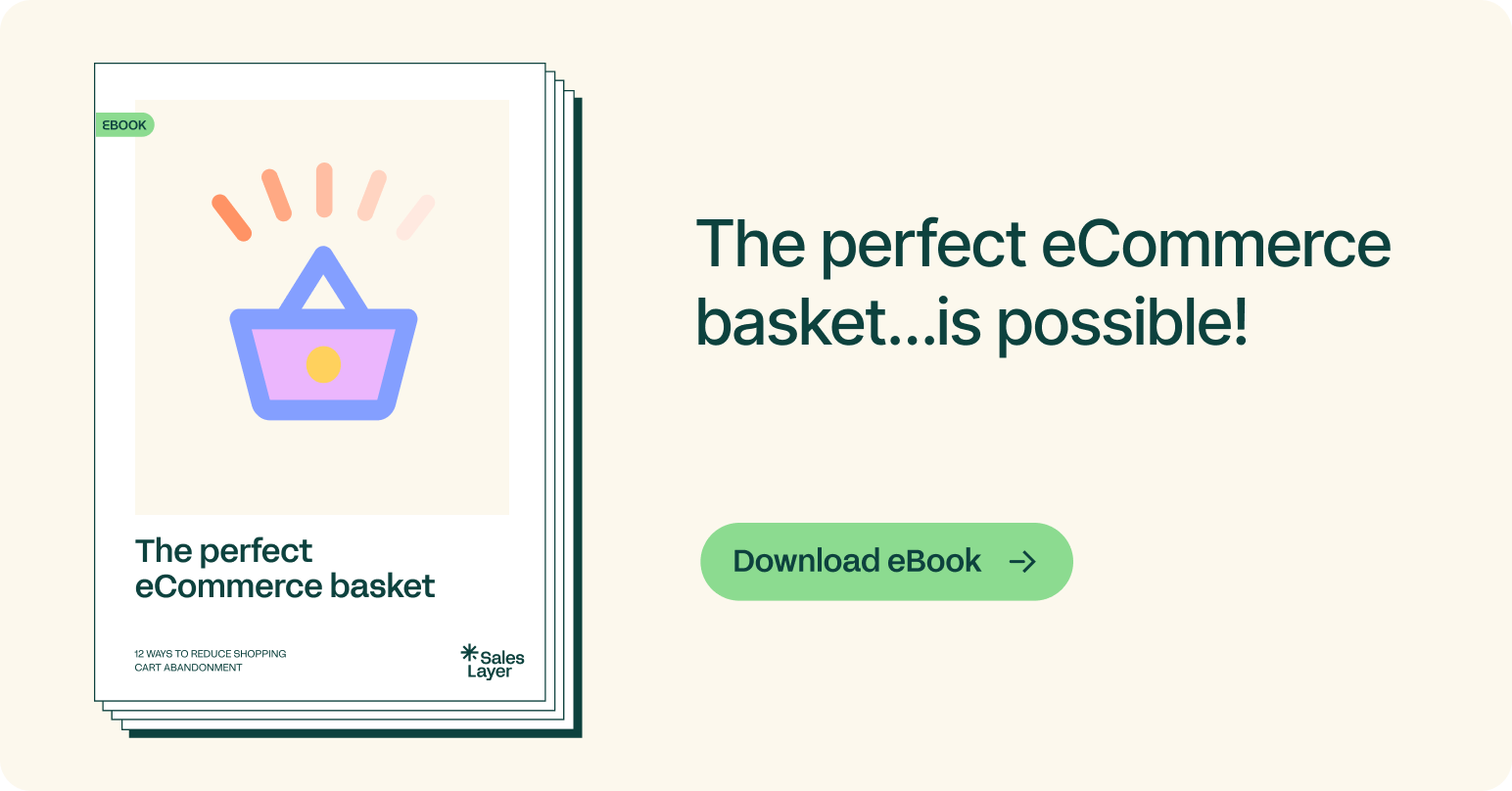


.png?width=520&name=Blog%20Partner%20(3).png)

.png?width=520&name=Blog%20Partner%20(1).png)
